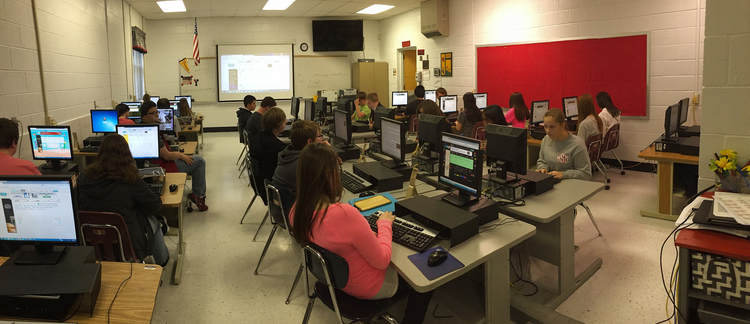Review of Some Popular Higher Educational Mathematics Course and Homework Platforms
Introduction
Mathematics teachers utilize various teaching styles. Some educators feel that students should master a topic before moving on to the next topic. We identify this type of learning as mastery-based learning (Block & Burns, 1976). Other educators prefer to let students progress through content while providing them assistance as needed. We call this just-in-time learning (Killi & Morrison, 2015). No matter the preferred pedagogical style of the instructor, one must agree that the course and homework platforms have evolved over time. Where once lectures and paper gradebooks reigned supreme, we have now advanced to the use of digital platforms. In this paper, we discuss several homework platforms utilized within mathematics courses.
While there are similarities between many of the platforms, there are also distinct differences. We discuss these similarities and differences in the sections below. In Section 2, we review several popular course platforms used in mathematics courses. In Section 3 we review several homework platforms used in mathematics courses. These homework platforms differ from course platforms and therefore we address them separately.
The authors gathered data by analyzing web content provided by each of the platforms contained within the study. Further information was gathered from individuals within some of the companies. While the authors have used some of these platforms, any prior knowledge of these platforms was substantiated in the online documentation collected for this paper.
Digital Course Platforms
Bundled digital course platforms are textbook specific and are typically provided by textbook publishers. These platforms include educator resources such as lecture slides and videos, suggested class activities, suggested homework assignments and question banks. Since these platforms are digital, they provide immediate assessment to students. Most of these digital platforms provide all the features of an LMS and can be integrated into most LMSs. Table 1 provides a summary of our research and a reference guide for each sub-section.
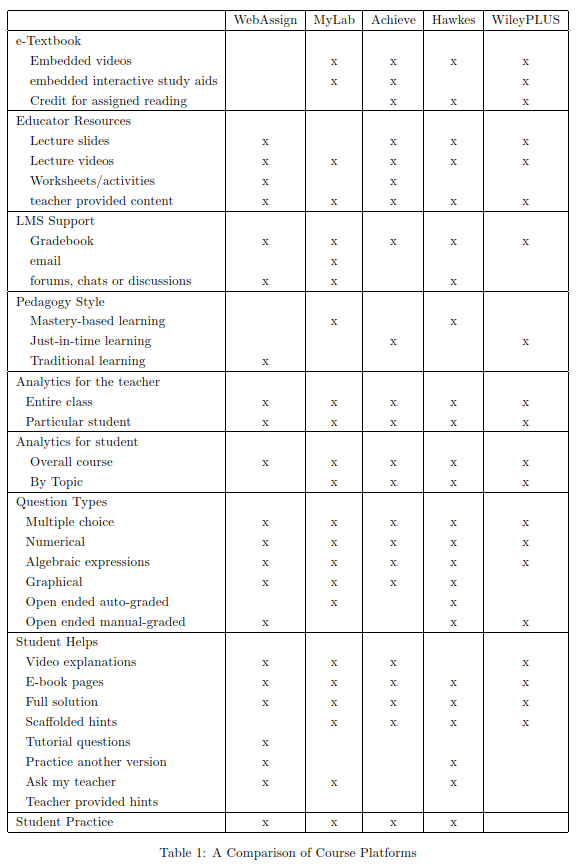
Cengage
Cengage (Instructors Browse and Search Products, Textbooks and Platforms – Cengage, 2023) provides several online homework platforms which are bundled with an e-textbook. One of these is WebAssign (WebAssign, 2023), which provides some mathematics courses.
E-textbook Resources: Courses in WebAssign are linked to e-textbooks. These e-textbooks are electronic versions of printed textbooks where solutions to practice problems are hidden behind a clickable button thereby encouraging students to attempt the example themselves. Usually, sections within these textbooks are separated into subsections based on the content covered. This provides the content to students in small bites. While the e-textbooks typically do not contain embedded videos within the textbook, videos are provided in conjunction with most e-textbooks.
Educator Resources: While lecture slides may not always be provided, most WebAssign courses using Cengage or OpenStax e-textbooks include a bank of course specific lecture videos as well as class activities for each section of the e-textbook. Teachers can choose to provide students with access to these resources or to embed these resources within an assignment. Further teachers can provide access to or embed their teacher created video content or files within assignments. This allows teachers a great latitude on the content provided to students.
LMS Type Resources: Since WebAssign is a course platform, it provides teachers with a built-in gradebook, an area to upload course resources for students such as images, media, or document files, and the ability to communicate through private messages, ask your teacher messages, extension request messages, announcements, and forums. Private messages are used by the teacher to communicate one-on-one with a student or another instructor. Ask your teacher messages are sent by students to the teacher and are tied to a particular question. This allows for private Q&A about a particular question. Announcements are messages sent to the whole class and forums provide an avenue for discussion of topics within the course.
Supported Pedagogy: The WebAssign platform supports traditional learning. The students complete homework problems assigned by the teacher and grades are recorded within the gradebook for each assignment completed. While the WebAssign platform is not a mastery-based learning platform, mastery-based support is provided in the Personal Study Plan area. The teacher sets up the content students need to understand and then students can practice it here until they understand it. The Personal Study Plan generates questions for the student to attempt and then gives the student feedback on their attempt. The student can keep studying here until they master the content. However, none of these scores are recorded within the gradebook.
Homework Platform: Teachers can choose to adopt, as-is, the homework assignments provided by WebAssign, customize the homework assignments provided by WebAssign or create their own homework assignments by selecting questions from a large question bank. Further teachers can author their own questions. Teachers can customize homework assignment settings in the usual ways such as late policies and due dates as well as partial credit settings. For those courses embedded within an LMS, WebAssign provides the ability to proctor online timed tests and quizzes using third party programs such as Proctorio or Respondus. All homework, quizzes, and test scores can be automatically uploaded to the LMS gradebook thus saving the teacher valuable time.
WebAssign supports algorithmically generated questions whose answers are either numerical, algebraic expressions, graphical, or open-ended questions which are manually graded. The numerical answers can be exact or rounded. Algebraic expressions are entered using a symbol pad provided with the question. A graphical window allows students to create graphs for graphical questions. Further complex multi-step questions whose answers are used to compute later answers are also supported. Scaffolding is provided in the form of Tutorial Master It questions. These questions are broken down into the necessary steps and students must accurately complete each step before proceeding to the next step in the question. Also, teachers can assign groups of similar questions with different stories from which students chose the story they want and solve that question. These questions are used to encourage engagement on the part of the student. WebAssign also provides questions with embedded videos. Students watch the videos and then work through the provided questions to arrive at a "discovered" answer. For questions with multiple parts, WebAssign assigns partial credit based on the number of correct answers given by the student. However, WebAssign does not otherwise give partial credit.
Study Helps: Questions in WebAssign provide varying levels of help to the student which include
- Hints, Tutorials & eBook Links
- Practice Another Version - on randomized questions only
- Answer Key
- Tutorial Master It questions
- Ask My Teacher
Teachers can customize these helps on questions by specifying the number of attempts needed before some or all these helps become available to students.
Teacher Analytics: WebAssign provides analytics, called Class Insights, for either a class section on all topics covered so far, a particular topic, or a particular student. The Class Insights for a section gives an icon next to each topic indicating how well the class understands each topic. The Class Insights for a topic also give an icon next to each question indicating how well the class understands each question and how many attempts were needed on each question. The Class Insights for a student give a graphical representation of how much the student understands each topic covered to date. Since this data is visually depicted, teachers can assess class and student progress in seconds allowing the teacher to streamline further interactions with the class or with a particular student.
Student Analytics: Students can view their own Class Insights data for classes which use WebAssign e-textbooks. These analytics are similar to the analytics available to the teacher.
Student Practice: WebAssign provides a practice environment for students called Personal Study Plan. This environment is set up by the teacher and contains all the topics deemed necessary by the teacher. Students can practice these topics within the Personal Study Plan until they have mastered the content. While this is not mastery-based learning, this environment provides feedback telling the student where they need more practice. Since the questions are algorithmically generated, students can keep practicing on new versions of these questions until they understand the content.
Pearson
MyLab and Mastering (MyLab and Mastering – Pearson, 2023), a mastery-based course platform by Pearson, features customizable content which can be used as a standalone platform or which can be embedded within an LMS. Each course contains interactive course-specific content prepared by authors who are experts in their field. Teachers can customize this content to fit their course needs.
E-textbook Resources: MyLab and Mastering replaces the typical courses built on a textbook by a guided interactive learning experience for students through the integration of text, embedded videos, tutorial and assessment. Students read content in an interactive environment which includes figures and explorations. Then they take a quiz to assess their understanding of this content. Finally, students complete personalized homework which helps them master the content. Instructors can customize the platform by adding notes and videos to further highlight the content. Also, adaptable pre-built study tools such as digital flashcards are provided by this platform.
Educator Resources: MyLab and Mastering does not provide lecture slides for teachers. However, instructors can select content from the platform to be completed during class time. This content, grouped into an assignment, can be used to support active learning within the class period. Teachers can upload documents, images, videos, and other media to the course platform which allows for personalization of the content.
LMS Type Resources: MyLab and Mastering can be integrated into an LMS. However, should teachers choose not to do this, the platform does provide LMS like resources such as a built-in gradebook, content pages where teachers can upload student facing media, an email environment where teachers can email students, and threaded discussion boards where students and teachers can discuss and share ideas.
Supported Pedagogy: MyLab and Mastering is a mastery-based learning environment. Here students consume interactive content and take a quiz over this content to determine knowledge gaps. The platform then assigns personalized homework to the student to help the student master the content. Teachers choose the topics for the course. Each topic has a set of homework assessments and teachers can select from the assessments to customize the learning experience. However, the platform will add to these assessments background content, as needed, to help the students master these selected topics.
Homework Platform: Since this platform is mastery-based, MyLab and Mastering also provide personalized homework to students based on their performance on a quiz or test over the topics. MyLab and Mastering also utilize interactive assignments based on learning objectives which students can work through one objective at a time - reducing student cognitive load and building success. This platform also provides teachers with the ability to assign and link reading assignments directly to a Mastering assignment which holds students accountable for reading outside of class. Teachers can also build and customize assignments by selecting questions and media to be included in each assignment. This gives teachers control of the content needed for their courses.
MyLab and Mastering supports algorithmically generated questions. The most common question types supported by MyLab and Mastering include
- Multiple choice - select one answer from several options provided
- Fill-in-the-blank - select one answer from a drop-down menu
- Free response - enter your own answer using the math palette and keyboard
- GeoGebra Exercises - gradable graphing exercises that let students interact with a graph much like they would on paper
Teachers can select questions from the large question bank provided or write their own questions.
Study Helps: MyLab and Mastering provides personalized study helps for students where they need help the most. These helps include
- Help Me Solve This - an interactive help providing guiding prompts on a similar problem rather than just showing the solution
- View an Example - walks students through a solution without asking questions along the way
- Video link - video lecture from a teacher working out the problem
- Textbook link - opens an e-textbook to the correct pages for students to read
- Ask My Instructor - send an email containing a link of this question to the instructor
- Study Plan - AI driven environment that helps prepare students for quizzes and tests
Teacher Analytics: The gradebook within MyLab and Mastering provides instructors performance analytics for the class. This allows the instructor to make informed decisions for instruction and remediation. Also, teachers can use Early Alerts, MyLab and Mastering’s predictive analytics, to identify struggling students even if their assignment scores are not a cause for concern. This allows teachers to work with students early to help them succeed.
Student Analytics:Students can view progress through the course by accessing the gradebook in the LMS or the gradebook on MyLab and Mastering. They can see their overall grade, grades on particular assignments, and can review particular assignments. Further, if the course utilizes this option, students can track progress on a learning path as well.
Student Practice: The Study Plan is a personalized learning environment provided by MyLab and Mastering. The Study Plan monitors student performance on homework, quizzes, and tests and continuously recommends practice content based on this performance. This content can be in the form or exercises or media rich content such as videos, interactive e-text, and Help Me Solve This tutorials. The Study Plan can even extrapolate future trouble spots and provide learning content to students early so as to avoid those pitfalls.
Macmillan Learning
Achieve (Achieve – Online Learning System – Macmillan Learning for Instructors, 2023), by Macmillan Learning, focuses on student engagement in all parts of the course. The Achieve bundle includes an e-textbook, course and book specific resources, gradebook, adaptive learning assessments, analytics, student surveys, and integration options. Macmillan Learning uses research in education to help students learn discipline related content, set goals for themselves and know when to ask for help as well as to give instructors insight into student struggles within the course.
E-textbook Resources: Macmillan provides interactive e-textbooks which are searchable, meet accessibility requirements, and are downloadable. These e-textbooks include embedded videos and dynamic figures which engage students with the content. Students can highlight and take notes within these e-textbooks. Teachers can either use the e-textbooks provided by Macmillan or select an OpenStax e-textbook instead.
Educator Resources: Achieve offers tools for pre-class learning, in-class engagement, and post-class assessment. These tools include customizable lessons and lectures for teachers to incorporate into classes as well as customizable pre- and post-class adaptive assessments for personalized learning. The Achieve platform includes test banks, class activities, iClicker (Whitehead & Ray, 2010) questions, video collections, lecture slides, and learning objectives. In addition to all this, Achieve offers surveys designed to help students take responsibility for their learning.
LMS Type Resources: Achieve can be integrated into an LMS. Also, the platform does provide LMS like resources which include a built-in gradebook and the ability for teachers to upload student-facing content such as lecture notes and videos.
Supported Pedagogy: Achieve is a personalized mastery-based learning platform which also encourages students to incorporate better study habits. The pre- and post-class activities use adaptive active learning assessments to personalize the content for each student. Adaptive active learning experiences are meant to both assess and teach students and hence these experiences include scaffolded helps. These scaffolded helps decrease the amount of points a student can earn on a given question which incentivizes students to attempt the problems before using the provided helps.
Homework Platform: Macmillan believes that students should be prepared for each class period. To this end, Achieve employs a three-pronged approach to courses. Each course contains pre-class reading and quizzes, during class activities or lectures, and post-class practice. LearningCurve, Achieve’s adaptive quizzing environment, offers individualized question sets over the reading content and provides feedback based on each student’s correct and incorrect answers. All the questions are tied back to the e-textbook thus encouraging proper study habits on the part of the student. The Guided Learn and Practice assignments, which provide interactive content and instructional feedback, help students review prerequisite and new content before attending class thus preparing students for class. Instructor Activity Guides provide class time content which can be used in both face-to-face and remote learning courses. After class students complete homework reinforcing the content which was just learned.
Within this approach, the Achieve platform provides adaptive practice for students through algorithmically generated auto-graded questions. Achieve auto-graded question types include multiple choice, numerical, algebraic expressions, and graphical questions. Instructors can choose from the provided library of questions or write their own. Achieve also uses Math Palette to allow correct math formatting of algebraic expressions within answers.
Study Helps: Achieve provides built in coaching tools such as links to the textbook, hints, detailed error-specific feedback, and fully worked solutions. These built in tools guide students to correct answers and help correct students’ misunderstanding of content. However, these coaching tools deduct points from each question where they are used.
Teacher Analytics: Achieve includes analytics tools which provide teachers with the ability to track student performance individually and corporately throughout a course. Teachers can use these tools to identify areas of concern for an entire class or for a single student.
Student Analytics: The student dashboard shows analytics indicating topics which the student needs more practice on as well as those topics which the student has completed. Students can use this dashboard to set personal goals within the course thereby encouraging students to take charge of their learning.
Student Practice: Achieve provides a learning and practice environment, Read & Practice, which combines the LearningCurve adaptive quizzing with the e-textbook in one easy to use product. This allows students to study content from the textbook and check their understanding of that content. Since the environment is adaptive, the student’s knowledge gaps are addressed in this learning environment.
Hawkes Learning
Hawkes Learning (Hawkes Learning – Home, 2023) provides a mastery-based learning platform. Each lesson contains the three steps Learn, Practice, and Certify. Students complete these three steps in this order. The first step, Learn, utilizes an e-textbook with embedded video discussions. This is where students are introduced to and interact with the content until they are ready to try it for themselves. The second step, Practice. provides students the opportunity to perfect their skills. Questions in this step have helps ranging from hints to viewing the step-by step solution. Students choose which help aide they need. Once the Practice step is satisfactorily completed, students can proceed to the Certify step. Students show mastery of the content in the Certify step. Students who fail to complete this step at a pre-determined mastery level must return to the Practice step and study the content further before attempting the Certify step again. Once completed to the pre-determined level of mastery, the Certify step awards students a badge for each completed lesson. Since this is mastery-based learning, teachers simply choose the desired topics from the curriculum list provided. Teachers can further edit these topics or create new topics, questions, or lessons as needed to customize the content of the course. Instructors can also set the mastery level on each lesson or chose the flex mastery option which allows students to try another version of the questions which they missed. These options allow teachers to customize courses to meet the needs of their students.
E-textbook Resources: Hawkes Learning provides e-textbooks with video content. Most examples within the e-textbook contain embedded video discussions to facilitate student learning. Students can add and edit page notes, create bookmarks, and highlight content as needed.
Educator Resources: Hawkes Learning provides instructors with access to PowerPoint presentations, training videos, sample syllabi and more.
LMS Type Resources: While Hawkes Learning can be integrated into an LMS, it also provides LMS like features such as
- a gradebook
- communication tools such as discussion boards, online chats rooms and messaging systems
- the ability to upload files and videos to the course
Supported Pedagogy: Hawkes Learning employs a mastery-based approach. Within each lesson, students must first learn the content by reading the e-textbook and watching the provided videos. Once completed, students move on to the Practice portion. Here they work through problems trying to learn and understand the content. Helps are provided within the Practice portion to support students in the learning endeavor. Finally, students attempt the Certify portion of the lesson. No helps are provided in this section. Students prove that they understand and can complete the content at the specified mastery level. If they fail to do this, they are taken back to the Practice portion and provided with a customized set of questions based on the ones answered incorrectly within the Certify section. Students can attempt Certify as many times as needed without penalty. Instructors can set late penalties for all work not completed on time.
Homework Platform: Since Hawkes Learning is a mastery-based learning platform, the e-textbook is incorporated within the homework platform. Hawkes Learning supports the following question types:
- multiple choice - including the ability to add answer explanations to incorrect answers
- numeric - including exact and rounded answers
- algebraic expression
- graphical
- manually graded open ended questions
The step-by-step question guide can be added to all these question types. Teachers can use questions from the provided question bank or can create their own questions.
Study Helps: Hawkes Learning provides personalized study helps within the Practice step. These helps include
- Explain Error - here the AI does it’s best to guess at what the student did incorrectly and gives a link to the topic they need to review in order to correct their error.
- Tutor - provides either a hint or full step by step instructions to complete this question
- Learn - here students can refresh their memory on this topic by using the direct link to Learn, the first step of the lesson.
- Solution - provides a complete solution including a discussion of the steps to arrive at the correct answer
- Try Similar - allows students to practice another problem of this type
Also, within the Practice portion, students can request problem specific help from their instructor. This alerts the instructor immediately so that the instructor can address any questions the student may have.
Teacher Analytics:Hawkes Learning provides access to several reports. These include
- tracking student progress through the course
- overall completion and grade information
- completed assignments
- commonly missed questions
Student Analytics: Students can view progress through a Certify portion of a lesson using the track bar provided. This track bar shows the number of correct questions and the number of remaining strikes - questions which they can answer incorrectly and achieve mastery. Once a student shows mastery by completing a Certify portion of a lesson, they receive a badge for that lesson. Students can further see progress through the course by viewing their accumulated badges.
Student Practice: Students can practice within the Practice environment of each lesson. Students can go back and review any completed lessons at any time without penalty. Further students can also create their own practice tests or quizzes in preparation for upcoming tests and quizzes. After taking the practice test or quiz, students are provided with custom just-in-time remediation to help them prepare for the test or quiz.
WileyPLUS
The WileyPLUS (WileyPLUS, 2023) adaptive learning platform, based on Knewton Alta by Wiley, is an AI driven mastery-based homework platform with just-in-time remediation personalized to each student. This teacher customizable platform can be used in flipped, hybrid, and traditional settings by providing interactive explorations which help to guide students through key concepts for better understanding. Courses by WileyPLUS typically contain pre-lecture content with quizzes, class time content, and homework. This content is often powered by engines such as GeoGebra or Desmos which allow students to actively interact with the content. Courses in WileyPLUS are textbook specific. Teachers wishing to use Open Educational Resources (OER) (OER Commons, 2023) or other unsupported textbooks can create their own courses using the Knewton Alta platform, provided by Wiley. Both the WileyPLUS and Knewton Alta content can be integrated within an LMS.
E-textbook Resources: WileyPLUS courses are tied to specific e-textbooks. These e-textbooks contain embedded video content which is assignable as homework to students. These e-textbooks provide an interactive learning environment to the students. Teachers can customize this environment by selecting topics aligned with their curriculum or by creating their own content for the course.
Educator Resources: WileyPLUS provides PowerPoint lecture slides, e-textbooks, and training videos to support the instructor.
LMS Type Resources: WileyPLUS can be integrated within an LMS. However, it also provides a gradebook which tracks progress through the course and a dashboard with course analytics to help the instructor formulate future class activities.
Supported Pedagogy: WileyPLUS supports just-in-time adaptive learning by engaging students in Pre-Lecture interactive reading assignments, Practice assignments which allow students to work through problems in depth and to fill knowledge gaps, and Review assignments which identify topics for students to focus on before tests. When students give erroneous answers to a question, the platform provides targeted help and remediation. Once the students have corrected their misunderstandings, they continue with the assignment. Students can track progress through an assignment using the track bar at the top of the assignment.
Homework Platform: WileyPLUS uses Adaptive Assignments which continuously adjust to each student’s needs. These assignments provide just-in-time support through answer explanations, targeted instruction and review, as well as refresher questions over previously learned content. WileyPLUS supports algorithmically generated numerical, algebraic expression and open-ended question types.
Study Helps: WileyPLUS utilizes the following helps:
- Links to relevant e-textbook and Media
- Hint - a tip with insight into how to answer the question, but does not include the actual answer
- Solution - a printed step-by-step solution
- Guided Tutorials - an interactive, step-by-step guide to answer the question
Instructors can choose when to allow this assistance and whether to reduce the overall score if the assistance is used.
Teacher Analytics: WileyPLUS provides teachers with a dashboard showing overall course progress and student progress through a course. It further identifies struggling students so that teachers can intervene and provide the help needed. Also, teachers can see student progress in a specific assignment along with all remediation they used while working on that assignment. This information helps teachers in office hours when working one on one with a student. Teachers can also see problem areas for an entire class which allows them to address these issues during class.
Student Analytics: Students can track progress though the course or through various assignments within the course. Course progress is shown on the course dashboard while assignment progress is shown on the track bar at the top of each assignment. Students can choose to review completed activities or to continue working on completed activities. Once the due date is past, continuing to work on completed activities will not change the score in the gradebook. However, students will be able to track this continued progress on the track bar.
Student Practice: Students can review and practice completed assignments to further their learning in a course. These completed assignments typically show the student’s path to learning the content which allows both the student and instructor to determine what skills the student needs to focus on.
Digital Homework Platforms
Mathematics teachers have been assigning homework since antiquity (Seife, 2003). Many educators view homework as the art of practicing mathematics (Greenwald & Holdener, 2019). However, large class sizes and insufficient grading support can render homework nonviable. For this reason, many instructors have turned to digital homework platforms. These platforms have evolved over time to provide educators with several different options to choose from. There are similarities and differences between these platforms. We discuss these similarities and differences in the sections below.
While some homework platforms are tied to specific textbooks, this does not apply to all such platforms. Some platforms in this category are free while the rest are quite reasonably priced. Most can be used with OER textbooks, further lowering costs to students. Tables 2-6, located in Section 4, provide a summary of the digital homework platforms included within this study.
MyOpenMath
MyOpenMath (MyOpenMath, 2023; Alex Jordan, 2023) is a bare-bones free homework platform with some pre-built courses based on OER textbooks. Some of these courses only contain online homework while others provide a full course platform. Teachers using this platform can create their own courses by bundling selected homework problems into assignments and grouping these assignments into courses as well as providing teacher created activities and videos. This gives teachers a wide latitude on content and curriculum for their courses.
E-textbook Resources: MyOpenMath offers some pre-built courses based on OER textbooks. These OER textbooks are not published by MyOpenMath and hence contain various types of student support such as embedded videos and interactive content. However, since these are OER textbooks, they can be adopted for free.
Educator Resources: Some of the pre-built courses contain educator resources such as handouts and videos while others do not. However, teachers can upload student facing content in the form of lecture notes, class activities and videos.
LMS Type Resources: MyOpenMath provides a full LMS platform which includes a gradebook, the ability for teachers to upload content such as files and videos, and communication in the form of email and discussion boards which support full rich mathematical text. Students can ask other students and the teacher questions about homework or other course content within these discussion boards.
Supported Pedagogy: MyOpenMath can support any teaching style. However, since some courses do not have full educator resources, teachers may need to provide videos and class activities themselves.
Homework Platform: The homework platform, like both WebAssign and MyLab Math and Mastering, uses algorithmically generated questions which accept numerical, algebraic expression, or graphical answer types. Teachers can also embed videos within questions. However, not much else is provided within this platform.
Study Helps: Since this is an open platform, teachers can create courses within this platform. If allowed, others can utilize teacher prepared courses. This means that varying study helps are available depending on the course chosen. Some pre-built courses in MyOpenMath provide homework help to students in the form of videos. When available, links to these videos are included within the question statements. In these cases, students are encouraged to work out the problem before accessing the video helps. However, students can choose to access these videos at any time when working on the homework.
Teacher Analytics: Teachers can view the gradebook to see the progress of students through the course. No other analytics are provided to the teachers.
Student Analytics: Students can also view the gradebook to see their progress through the course. Here again, no other analytics are provided to the students.
Student Practice: Students can practice different versions of each question as much as they choose. However, the platform does not determine areas where students need further practice. It is assumed that students will practice in the assigned homework as much as they need to be successful in the course.
Edfinity
Edfinity (Home-Edfinity, 2023; Alex Jordan, 2023), based on WebWork by the Mathematical Association of America, is an adaptive learning homework platform providing personalized, interactive, algorithmically generated homework questions. Each homework assignment is personalized to the student so as to fill in learning gaps. Instructors can use this platform to provide either co-requisite information or a full course to students. The Edfinity platform is LMS integration capable and accessibility compliant. However, since teachers can author questions, not all questions are accessibility compliant. Edfinity can be paired with any textbook allowing a wide range of options for the instructor.
E-textbook Resources: Since Edfinity provides OER homework, it is textbook independent which means that educators can use any textbook of choice with this platform. However, Edfinity provides pre-built OER homework assignments mapped to dozens of courses and textbooks. Teachers can further customize the homework assignments to meet their curricular needs. Teachers adopt a textbook of their choice and use Edfinity to provide a rich adaptive learning homework environment for their students.
Educator Resources: While educator resources are not necessarily provided by Edfinity, teachers can certainly embed videos, class notes and activities, and interactive content alongside the homework assignments. This means teachers may need to spend time creating these resources for their students.
LMS Type Resources: Teachers can integrate Edfinity into an LMS. Edfinity also provides LMS like resources such as email and a gradebook. Further, Edfinity provides a virtual Office Hours space. Here students can get help on homework including practice problems and just-in-time solution guides.
Supported Pedagogy: Edfinity is an adaptive, just-in-time learning homework platform providing personalized, interactive, algorithmically generated homework problems. Since Edfinity only provides a digital homework solution, teachers can use this platform to support any pedagogical style including flipped, hybrid, and traditional classroom environments.
Homework Platform: The Edfinity homework platform offers a personalized interactive homework environment to students. Each homework assignment is tied to pre-requisite skills. Students who drop below the desired level of mastery are provided a short refresher of necessary pre-requisite skills. Here students consume video or written content, and then practice missing skills. Students can return to the homework assignment at any time after entering the review environment. Also, students are provided a link back to the review environment after the initial visit to the environment. This allows students to keep working on the homework while utilizing the review content as needed.
Study Helps: These problems include scaffolded hints and tips to help students correct errors as they learn. Since these problems are personalized, each student receives personalized support to fill in learning gaps. This also means that no two students will complete the same homework questions thus helping to eliminate cheating. The Edfinity platform also provides just-in-time review to struggling students by taking them to a short discussion of the required pre-requisite skills for each assignment. Most assignments are linked to between 1 and 3 pre-requisite skills. Not all students need to see all of these skills, so Edfinity allows students to work through as much as they need before going back to the homework assignment which utilizes these skills.
Teacher Analytics: Edfinity also provides pre-built dashboards to help instructors identify at risk students. The dashboard provides analytics over the entire class or individual students. The analytics for individual students show the pathway they followed through the homework, including the pre-requisite skills work that the student completed. All this information can be used by the teacher to determine class time presentations and future work in the class.
Student Analytics: Students can track progress through an assignment using the bar on the left of the assignment. Students can track progress through a course using the gradebook.
Student Practice: Teachers can allow students to practice another version of the same problem. If this is enabled, a button appears within the question environment which, when clicked, opens another dialogue box where students can practice a different version of the same question. Teachers can set preferences which change when this button appears on each homework question environment. Further, students can go back and review completed assignments.
Lyryx
Lyryx (Educational Software-Open Educational Resources, 2023) publishes open textbooks under the Creative Commons licenses which are provided free to everyone. Lyryx also provides an online homework platform. The online homework platform is a formative homework environment providing a high challenge and low threat learning space, immediate and formative feedback, and the opportunity for students to master concepts (Online homework and examinations, 2023). While the Lyryx textbooks are free, the platform is not free to individual students. However, the platform can be installed in the computer labs of a school for free, thereby giving students free access to the platform if needed.
E-textbook Resources: Lyryx supports OER textbooks. Teachers can use Lyryx e-textbooks as-is or modify Lyryx e-textbooks to meet their needs. Teachers can provide links to video content and lecture notes/slides as needed within their LMS. Once these resources are complete, teachers can package them up as Lyryx ”courses” thus allowing other teachers to utilize their course content.
Educator Resources: Educator resources provided by Lyryx include hard-copy exercises and solutions to selected exercises, slides and videos, questions for in-class teaching, and a multiple-choice question bank.
LMS Type Resources: Lyryx can be integrated within an LMS. If integrated within an LMS, Lyryx records grades in the LMS gradebook as well as supports single-sign-on for students. Also, teachers can use Lyryx to proctor online summative exams and quizzes as well as provide formative homework to the students. The scores from all the assessments are recorded in the LMS gradebook thereby tracking the progress of the students in the course. However, Lyryx does not seem to provide any LMS like resources.
Supported Pedagogy: Since Lyryx is just a homework platform, teachers can use this platform to support any teaching style they choose, including mastery-based learning and the traditional lecture/homework paradigm.
Homework Platform: Lyryx provides a formative homework platform which gives students a high challenge and low threat learning space. The questions within this learning space are scaffolded and allow for partial credit. Lyryx uses an AI to identify common errors, consistent mistakes in multipart questions and arithmetic mistakes. The platform then draws the student’s attention to these mistakes while also providing the correct approach to the question. Based on the mistakes, Lyryx can assign partial credit for the attempt to the student. Students are then encouraged to try again and keep their best score until the due date is passed. Since the questions are algorithmically generated and are not multiple choice, students can easily keep practicing until they master a topic. However, mastery learning is not required.
Study Helps: The Lyryx platform utilizes an AI to identify common mistakes made by students. Based on the mistakes made by the student, Lyryx then offers scaffolded help to get the students back on track again. If the student never answers a question correctly, Lyryx provides partial credit to students based on the ”rightness” of their answer. This encourages students to attempt all the questions and hence master the content.
Teacher Analytics: Graphical representations of student performance on an assignment provides the teacher insight into class performance and questions of concern. The teacher can address these questions or review content as needed.
Student Analytics: The gradebook tracks student progress through a course. Students can easily see their low grades and know that this is where they need to practice more.
Student Practice: Students can practice questions on homework assignments, while keeping their highest score, until the assignment is due. This allows students to practice the material and learn it before going on to the next topic.
Derivita
Derivita (Derivita Home, 2023) is a fully integrated homework platform which supports any textbook choice and works on all digital devices including mobile phones.
Teachers can sort the vast content by topic and select questions for any assessments needed. Also, teachers can encourage engagement within the classroom by utilizing SpotCheck questions. These questions are sent to each student and a graphic overview of student answers can be displayed while students complete the question. Teachers can use the responses to provide class participation points during class or just to determine student comprehension on a topic. All homework questions in Derivita are algorithmically generated and scaffolded with hints for the most common mistakes which students make. These hints allow students to see and correct their mistakes as they work through the homework. This platform supports algorithmically generated questions whose answer forms include numerical, algebraic expressions, open response, and graphing capabilities. Most questions are automatically graded and accept all allowable forms of an answer which means that teachers do not need to go through work checking for alternate forms of a correct answer. Also, instructors can include questions which are manually graded within Derivita. Further Derivita allows instructors to author their own questions which helps teachers personalize the content presented to their students. Finally, this platform provides a dashboard to instructors which easily identifies problem areas for students, allowing teachers to address these areas of concern.
E-textbook Resources: Since Derivita does not provide an e-textbook with the homework platform, any textbook may be used. Derivita provides homework questions which teachers can group into assignments for students to complete. These questions are sorted by topic and generally align with the OpenStax textbooks.
Educator Resources: Derivita does not provide any lecture slides or videos for student consumption. Neither does Derivita provide class activities or handouts. However, with the wealth of content, teachers can easily create interactive activities for students to work on during class. Further, teachers can assign algorithmically generated SpotCheck questions for students to complete immediately during class. A dashboard shows the number of correct and incorrect answers submitted by students as they complete the question. Teachers can further see the responses of each student and whether they were correct or incorrect. Since the SpotCheck question is graded immediately, teachers can use this information to determine whether more time needs to be spent on a topic or not.
LMS Type Resources:Derivita can be fully integrated within an LMS. Students access Derivita assessments from the LMS and the scores are recorded in the gradebook of the LMS. Students can email questions to their teachers from Derivita. Teachers can see previous attempts which students have made and determine potential mistakes. This helps teachers give good feedback to students as needed.
Supported Pedagogy: Since Derivita is only a homework platform, it supports any teaching style including mastery-based, flipped, hybrid, and traditional lecture approaches.
Homework Platform:Derivita supports algorithmically generated auto-graded question types whose answers include multiple choice, numerical, algebraic expressions, graphical, and open-ended questions. Further, Derivita supports embedding YouTube videos, images, and links within both the question prompts and the step-by-step worked solution. Instructors can either use the provided questions or write their own questions. Also, Derivita provides teachers with several settings so that they can limit the number of attempts before Derivita re-randomizes a question, i.e., changing its values to previously unused values, as well as providing users the ability to limit the number of times a question is re-randomized. Teachers can use these settings to allow students to work on homework assignments past the due date for partial credit if desired, or optionally, to setup a mastery-based learning environment.
Study Helps: Many questions in Derivita provide immediate scaffolded feedback to students based on their answers. This feedback helps guide students to the correct answer. Also, students can choose to see the completed step-by-step solution for the problem if they need more help. Once they understand the process, students can attempt a re-randomized version of that question to indicate mastery.
Teacher Analytics: Teachers can view a dashboard showing progress of each student within an assignment, the number of attempts needed to get the correct answer, the average on the assignment, as well as the average time it took the class to complete the assignment. Teachers can use this information to address problem areas for students.
Student Analytics: Students can track progress through an assignment on the list of questions within an assignment as well as using the LMS gradebook to track progress within a course.
Student Practice: While Derivita does not identify areas of weakness for each student, students can practice problems within all homework assignments even after the homework assignment closes. Based on teacher applied settings, students can possibly raise scores after the due date. Derivita assumes that students will self-identify their areas of concern and seek help as needed.
XYZ Homework
The XYZ Homework (xyzhomework.com, 2023) platform, an OpenStax Ally partner, combines OpenStax e-textbooks, lecture videos from MathTV.com, and a scaffolded homework environment for easy access by both teachers and students. This platform is fully customizable by teachers and integrates into many LMS platforms seamlessly. Teachers can use the already created courses or they can create a course themselves by selecting problems from the question bank provided.
E-textbook Resources: While the XYZ Homework platform is a typical platform in that it provides online homework, teacher embedded resources, and videos, this platform has a distinct difference in MathTV.com. Each topic addressed on MathTV.com has 3-4 different videos which cover the same topic. Each of these videos is recorded by a different ”tutor”. Most of these MathTV.com tutors are undergraduate students themselves. All the topics are also addressed by a fully credentialed mathematics professor. Students can select the tutor of their preference for the course or mix and match these tutors over the semester. Some of these videos are also in Spanish. This all helps students build confidence while completing the course.
Educator Resources: The XYZ platform does not appear to provide lecture slides and class activities. However, this platform does provide online example videos in MathTV.com. Educators can upload student facing content to XYZ Homework though.
LMS Type Resources: The XYZ Homework platform can be integrated with most major LMSs. However, XYZ Homework does not send grades to the gradebook of the integrated LMS. In contrast, XYZ Homework provides LMS like features such as a gradebook, forums, and an email client. Teachers can use the forums to facilitate mathematics discussions as well as Q&A by students. The email client embedded within this platform allows for personal communication between the teacher and students. Both the forums and the email client support proper mathematics notation.
Supported Pedagogy: The XYZ Homework platform utilizes a textbook, online homework, and MathTV.com video lessons to engage student learning. And so, teachers can use XYZ Homework within both a traditional lecture-based course as well as all the non-traditional classroom experiences. Since XYZ Homework gives students multiple attempts on each question, students can continue to work on questions until they understand and master the topic.
Homework Platform: In XYZ Homework, all questions are algorithmically generated and auto graded. Since these questions are algorithmically generated, this platform allows for unlimited practice on the homework. Further, the questions are paired to the textbook used in the course.
Study Helps:Homework helps are provided in the form of MathTV.com videos and e-textbook links. Students can also use the email system to request help from instructors.
Teacher Analytics:XYZ Homework claims to provide teachers with the ability to quickly identify areas needing additional instruction (XYZ Homework for Instructors, 2023). The authors did not find any other description of the provided analytics.
Student Analytics: Students can easily track their progress through the course in XYZ Homework. They can use this information along with grades in the gradebook to determine topics which they have not mastered yet.
Student Practice: Students can practice all the homework an unlimited number of times. This means that students can master each topic as they progress through the course. However, no tools within XYZ Homework identify areas of weakness for the student.
zyBooks
The zyBooks (zyBooks – Build Confidence and Save Time With Interactive Textbooks, 2023) platform, now owned by Wiley, is a homework platform based on interactive e-textbooks. These textbooks are concise with lots of interactive content including animations, participation activities and challenge activities. The participation activities are somewhat scaffolded, and students can ask to see the correct answer. Participation activities must be answered correctly in order to receive full points. These scores are recorded in the gradebook for students. zyBooks claims that most students try to work through the participation activities to learn the material realizing that it will help later with the challenge activities within the homework. In math textbooks, additional homework is included at the end of the section as a list of exercises. Teachers can choose which exercise solutions are visible to students and which are not. If they choose, teachers can assign paper and pencil problems from this list of homework questions. Also, zyBooks provides an exam question bank from which teachers can easily create exams and quizzes.
E-textbook Resources: The zyBooks platform utilizes e-textbooks which they provide. These e-textbooks combine less writing with more interactive content. This engages students in the reading while still conveying all the necessary ideas. Teachers can add notes, files, and videos to the zyBooks platform as well as author their own sections of a zyBook e-textbook should the need arise. This allows teachers to customize the content to meet their curricular needs.
Educator Resources: The zyBooks platform provides educators with engaging reading content to assign before class, textbook lecture slides to use during class, as well as auto-graded homework for after class. Teachers can fully customize the zyBook platform to meet their course needs.
LMS Type Resources: zyBooks does not provide LMS type resources. However, zyBooks can be integrated into most LMSs. When integrated, zyBooks automatically records scores in the LMS gradebook. Teachers can post notes within the zyBook e-textbook which can be made visible to students. However, teachers should use the LMS to provide student facing content such as files and videos.
Supported Pedagogy: zyBooks, when used as specified, requires students to read and interact with the e-textbook outside of class by completing participation activities. Then, after the class period is complete, teachers should assign the challenge activities as homework. All activities are auto graded and usually algorithmically generated. Some challenge activities are progressive, starting with an easy question and progressing to harder questions. All these activities are scaffolded by placement throughout the reading and by other helps. This means that the zyBook platform can be used both in a traditional class or in other non-traditional classes.
Homework Platform: The zyBooks homework platform supports algorithmically generated auto-graded questions. These question types can include multiple choice, algebraic expression, graphical, and numerical answers. The participation activity and challenge activity questions are interspersed throughout the reading to help students engage in the reading as well as practice what they just read. The zyBook platform expects educators to assign all the activities within each section to students since these activities are used to boost student learning.
Study Helps: In Participation Activities, students can request to see the answer and use this to answer the question correctly. Students cannot see solutions in Challenge Activities. However, since these activities are embedded within sections of the textbook, students can read the textbook content to get help with the Challenge Activities.
Teacher Analytics: Teachers can download a CSV file containing data by student for a section assigned. This data includes time spent on the topic as well as all the pertinent scores earned by each student. Instructors can analyze this data as they choose. Also, instructors can upload these scores into their LMS gradebook if they choose the manual settings option provided by zyBooks.
Student Analytics: Students can track progress through an assignment by viewing the assignments tab on the homepage of the zyBook or by viewing the bottom of each section in the assignment. Both show the points earned as students complete the various assigned activities.
Student Practice: Students can continue to practice within an assignment even after the due date passes. The scores for the assignment will not be updated in the LMS. However, any points earned will be reflected within the zyBook itself. Since zyBooks offers scaffolded help, the ability to continue to practice after the due date allows students to become proficient in the topics covered.
ALEKS
ALEKS (ALEKS – Learning Solutions – McGraw Hill Higher Education, 2023), by McGraw Hill, is a mastery-based platform which provides just in time remediation when necessary. Upon adopting a course, teachers can customize their course content by selecting topics from the curriculum provided by ALEKS. Students then work through the provided content and any remediation needed based on their knowledge gaps. Teachers can assign due dates to keep the students on track throughout a semester. ALEKS has an AI which determines where students need help and what they are currently ready to learn and then takes them from where they are through the content for that class. This means that each student has a different path of learning to complete to master the content of the course. This allows students to build on what they know until their knowledge is complete. ALEKS can be used with e-textbooks but does not have to be used with e-textbooks.
E-textbook Resources: ALEKS is text-agnostic which means that the course product and textbook can be different. However, McGraw Hill does offer e-textbooks which can be adopted in conjunction with ALEKS. These e-textbooks can contain author provided resources such as videos and activities.
Educator Resources: ALEKS does not provide lecture slides and classroom activities. However, if ALEKS is used in conjunction with a McGraw Hill text, corresponding author videos, eBook, and other resources are available to students.
LMS Type Resources: ALEKS does not provide a full range of LMS resources. However, teachers can post content such as files and videos at the topic level for student access on the Learning Page.
Supported Pedagogy: ALEKS is a mastery-based adaptive learning platform. This means that ALEKS can be used in both traditional and non-traditional class settings. Students are provided adaptive learning experiences to guide them through the topics specified by the teacher. ALEKS determines the best path for a student to progress through these topics based on current student knowledge. The Learning Carousel provides students topics for the current module. Students select the topics which are unlocked for them to learn. The locked topics indicate that students are not ready to learn them yet. They must complete the prerequisite topics before they can access these locked topics. Teachers can specify due dates for assignments, including adaptive assignments, which helps to keep students on pace through the semester. ALEKS also offers incentives for students to learn and answer questions without relying on the question helps. ALEKS gives students double credit when students correctly answer two questions in a row without using help resources. Students who access the help resources will receive a re-randomized version of that question which they must then complete, but not for double credit.
Homework Platform: ALEKS supports algorithmically generated and auto-graded questions of multiple choice, numerical, algebraic expression, and graphical answer types. ALEKS provides adaptive and non-adaptive assignment types. The adaptive assignments are created by ALEKS for each student based on topics selected by the instructor and ALEKS knowledge of student prerequisite skills. Information from these adaptive assignments is used to update the ALEKS Pie analytics shown to each student. The non-adaptive assignment types, including quizzes and tests, are created by the instructor. Information from the non-adaptive assignment types does not impact the ALEKS Pie for each student.
Study Helps:Access to an explanation of each problem is provided to aid student learning. ALEKS provides students with a re-randomized version of the question after they access the explanation.
Teacher Analytics: ALEKS provides teachers the following wide range of analytics tools:
- Failed Topics - identifies students who have attempted topics multiple times without success
- Decreased Learning - identifies students whose learning rates have decreased significantly despite continual work in ALEKS
- Unusual Learning - identifies students whose learning rates have increased significantly compared to their usual pace - check for cheating here
- Procrastination - identifies students who appear to procrastinate and then cram
- Just-in-time reporting - helps teachers identify and address struggles of the entire class as well as individual students
- ALEKS Pie Report - shows class progress for each module and for each topic
- Time and Topic Report - shows daily, weekly, and monthly time spent studying as well as insights into how each student learns
- ALEKS Progress Report - indicates student progress throughout the semester both for the entire class and for the individual student
Student Analytics:ALEKS provides students options to track their progress both while studying a topic and within the course. Students use a Progress Bar to track progress within a topic as they are working on the assignment. Students use their ALEKS Pie to track progress through the course. The ALEKS Pie chart identifies to students the topics which they have mastered, the topics which they have learned but not mastered, and the topics which still need to be learned all in one small chart. This helps students to see how well they are doing and what they have left to work on.
Student Practice: Students can practice recently mastered or learned topics in the Review mode. In this mode, ALEKS provides a selection of questions from topics already learned or mastered for students to practice.
Conclusions
We reviewed five of the most popular course platforms. Included in this review was one traditional course platform, two mastery-based learning platforms, and two just-in-time learning platforms. All platforms, except WebAssign, provided an interactive e-textbook with embedded video content. WebAssign provides some interactive content which is not necessarily tied to the course e-textbook. MyLab and Mastering, Achieve, and WileyPLUS provide interactive content within their textbooks. Only Hawkes Learning and WileyPLUS give credit for assigned reading through quizzes over that assigned reading. As for educator resources, all platforms support teacher uploaded student facing content and all platforms provide some form of lecture videos. MyLab and Mastering does not appear to provide lecture slides since their platform is setup to be an active mastery-based learning environment. Only WebAssign and Achieve provide during class content in the form of worksheets or activities. All the platforms can be integrated within an LMS, and most platforms provide LMS like support such as email and discussion boards.
Furthermore, all platforms provide good analytics to both the teacher and the student. With respect to question types, all platforms support algorithmically generated auto-graded questions whose answer types are multiple choice, numerical or algebraic expressions. Hawkes Learning and MyLab and Mastering both support open ended auto-graded questions, while WebAssign, Hawkes Learning, and WileyPLUS support open ended manually graded questions. All platforms except WileyPLUS contain study plans for each student separate from the graded assessments of the course. All this information is summarized in Table 1. These differences mean that teachers should be able to find a course platform that meets the needs of their students and supports the teaching style of the educator.
Of the homework platforms surveyed, zyBooks is the only textbook dependent homework platform. This is because the homework is embedded within the textbook discussion. Also, while Lyryx provides lecture slides, lecture videos, and class activities, zyBooks only provides a form of lecture slides by converting the e-textbook to PowerPoint presentation mode and ALEKS provides lecture slides and videos but not class activities. The other platforms surveyed did not seem to provide any of these educator resources. See Table 2.
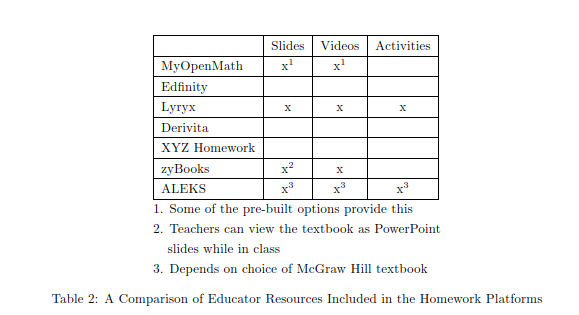
All these platforms can be used with any teaching style including traditional lecture-based instruction and flipped classes. However, since Lyryx and ALEKS are the only two platforms which provided class activities, these are the two platforms which are most suited for the flipped classroom. We further note that ALEKS is a mastery-based learning platform while Lyryx is not. Derivita provides SpotCheck, a synchronous online tool, to support real-time student participation within a traditional lecture class. zyBooks provides interactive content within the e-textbook which can be used to engage students during class. Both Edfinity and ALEKS provide just-in-time remediation to support student learning. This is summarized in Table 3.
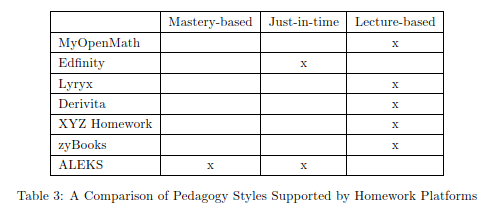
With the exception of Derivita and XYZ Homework, all the platforms surveyed allowed teachers to upload media and file content for student consumption on the platform. However, only MyOpenMath, Edfinity, and XYZ Homework provide a gradebook and email capabilities within the platform. Finally, only MyOpenMath and XYZ Homework provide Chat, Forums and Discussion Board capabilities on the platform. This is summarized in Table 4.
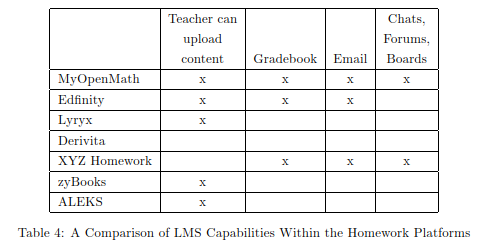
Both ALEKS and the XYZ Homework platforms provide the student with analytics indicating progress through the course while Edfinity, Derivita, zyBooks and ALEKS provide the student analytics showing progress through an assignment. All the homework platforms provide the teacher with detailed information about the progress each student is making within the course. However, all except MyOpenMath, provide the teacher with analytics about the progress of the entire class. This is summarized in Table 5.
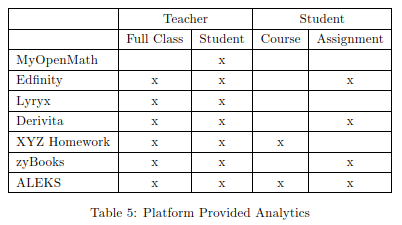
The authors note that all the homework platforms support the basic algorithmically generated auto-graded question types which include multiple choice, numerical, algebraic expressions, and graphical questions. Most also include manually graded open ended question types. Derivita further includes open ended auto-graded question types. Derivita utilizes a math engine to verify that the student provided answer meets the criteria specified within the question. Within these homework platforms surveyed, only ALEKS provides the student a low stakes practice environment which does not impact student grades. The other platforms expect students to continue practicing and reviewing within the homework assignments. MyOpenMath, Edfinity and XYZ Homework provide video help for some of the homework questions. Further, Edfinity, Derivita, zyBooks and ALEKS provide students a discussion of the full solution to a homework question and then allow them to complete another version of that homework question. Edfinity, Lyryx and Derivita also provide students scaffolded hints based on the incorrect answers that students submitted. Finally, Edfinity also provides Tutorial questions which utilize scaffolded questions to lead students to the correct solution. Table 6 summarizes these study helps.
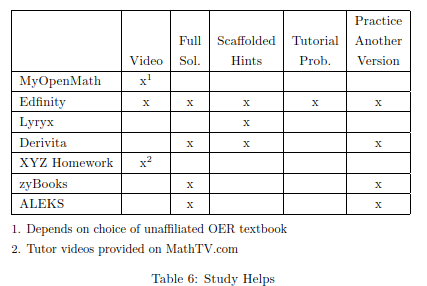
Lastly, the authors contacted each of the course and homework platform providers discussed in this paper to determine the extent of each platform usage within the United States during the 2022-2023 school year. None of the five course platforms chose to provide this information within the time specified while four of the seven homework platforms provided this information. As summarized in Table 7 we see that Edfinity provided content to 400 different collegiate institutions however the specific number of courses was not stated. This was followed by XYZHomework which provided 1830 courses to 250 different collegiate institutions this past school year. Both Derivita and Lyryx provided courses to almost 60 institutions. However, Derivita provided 1291 courses to 51 different colleges and universities. In fact, of these three platforms which provided the course usage data, we see that Derivita provided the largest number of courses to the smallest number of collegiate institutions.
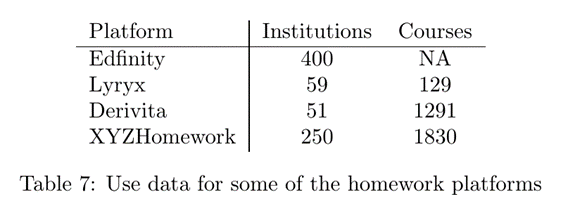
All these differences mean that teachers should be able to find a platform that meets the needs of their students and supports the teaching style of the educator. Further the usage data shows that these homework-only platforms, though newer than the textbook publisher platforms, are starting to gain popularity on many collegiate campuses.
The authors chose to limit this study to those homework platforms which support mathematics education. We leave as an open question, a similar discussion of these platforms for other STEM courses as well as the humanities.
References
Achieve-online learning system-macmillan learning for instructors. (2023, January). Online. Retrieved from https://www.macmillanlearning.com/college/us/digital/achieve
Aleks-learning solutions-mcgraw hill higher education. (2023, January). Online. Retrieved from https://www.mheducation.com/highered/aleks.html
Alex Jordan, C.K. (2023, January).Open math platforms. Online. Retrieved from https://openoregon.org/archived-webinar-open-math-platforms/
Block, J.H., & Burns, R.B. (1976). Mastery learning.Review of research in education,4, 3-49.
Derivita home. (2023, January). Online. Retrieved from https://www.derivita.com/
Educational software-open educational resources. (2023, January). Online. Retrieved from https://lyryx.com/
Greenwald, S.J., & Holdener, J.A. (2019). The creation and implementation of effective homework assignments (part 1): Creation. PRIMUS, 1-8.
Hawkes learning-home. (2023, January). Online. Retrieved from https://www.hawkeslearning.com/
Home-edfinity. (2023, January). Online. Retrieved from https://edfinity.com/
Instructors browse and search products, textbooks and platforms-cengage. (2023, January). Online. Retrieved from https://www.cengage.com/instructors/
Killi, S., & Morison, A. (2015). Just-in-time teaching, just-in-need learning: Designing towards optimized pedagogical outcomes. Universal Journal of Educational Research, 742-750.
Mylab and mastering-pearson. (2023, January). Online. Retrieved from https://mlm.pearson.com/northamerica/
Myopenmath. (2023, January). Online Retrieved from https://www.myopenmath.com/index.php
OER Commons. (2023, January). Online. Retrieved from https://www.oercommons.org/
Online homework and examinations. (2023, January). Online. Retrieved from https://lyryx.com/subjects/the-lyryx-model/educational-software/
Seife, C. (2003, January). Even sumerians had homework. Electronic. Retrieved from https://www.science.org/content/article/even-sumerians-had-homework
Webassign. (2023, January). Online. Retrieved from https://webassign.com/
Whitehead, C., & Ray, L. (2010). Using the iclicker classroom response system to enhance student involvement and learning. Journal of Education, Informatics and Cybernetics, 2(1), 18-23.
Wileyplus. (2023, January). Online. Retrieved from https://www.wileyplus.com/platforms/wileyplus/
XYZ homework for instructors. (2023, January). Online. Retrieved from https://www.xyzhomework.com/instructors
zyBooks-build confidence and save time with interactive textbooks. (2023, January). Online. Retrieved from https://www.zybooks.com/