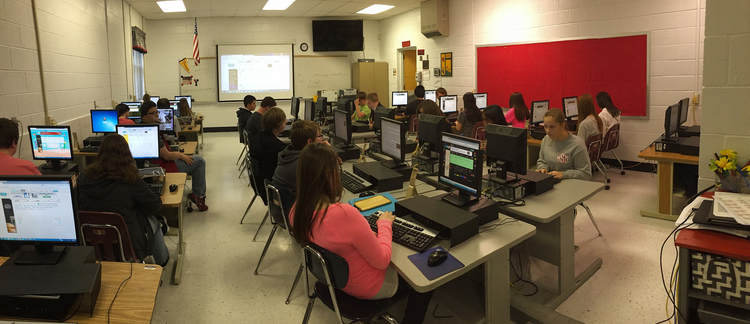An In-Depth Literature Review of E-Portfolio Implementation in Higher Education: Steps, Barriers, and Strategies
The concept of e-Portfolios stems from the traditional portfolio format. Portfolios are purposeful collections of various documents and artifacts that provide an impression of how tasks were fulfilled and how competence has developed, showcasing an individual’s skills, accomplishments, and progress through tangible evidence (Van Tartwijk et al., 2007). The shift to electronic or digital portfolios, known as e-Portfolios, emerged with the advent of digital technology. E-Portfolios build upon the foundational idea of portfolios by incorporating digital elements such as multimedia files, hyperlinks, and interactive features that allowed for a more comprehensive representation of an individual’s skills, achievements, and experiences (Barrett, 2007). E-Portfolio is used as a digital tool for managing learners’ learning process and fostering deep and continuous learning (Jenson & Treuer, 2014). In the higher education context, the emergence of web-based e-Portfolio platforms, open-source platforms, and commercial packages in the late twentieth and early twenty-first centuries led to widespread adoption and hyperbolic enthusiasm and educators began to define, theorize, and research e-Portfolio (Farrell, 2020).
E-Portfolios serve as versatile tools in higher education, empowering students to exhibit achievements, drive self-improvement, improve employability, and foster professional growth (Gutiérrez-Santiuste et al., 2022; López-Crespo et al., 2021; Thanaraj, 2012). E-Portfolios in higher education offer students a platform to showcase academic achievements, extracurricular experiences, and future capabilities, tailored for specific applications. Acting as repositories for work collection and reflection, these portfolios foster continual improvement and serve as comprehensive tools for monitoring progress, linking curriculum elements, and nurturing identity development (Thanaraj, 2012). They visualize growth, enhancing confidence and learning progression from education to employment (Thanaraj, 2012). Moreover, in student-centered environments, e-Portfolios stimulate idea exchange, reflective learning, and increased engagement (López-Crespo et al., 2021). Additionally, e-Portfolios significantly aid in enhancing employability, aiding workforce planning, fostering professional learning communities, and facilitating pre-employment reflection and digital identity cultivation (Gutiérrez-Santiuste et al., 2022). E-Portfolios also benefit faculties in several aspects. E-portfolios play a crucial role in supporting faculty in their educational roles, fostering student learning, and enhancing professional development by offering a dynamic tool for reflection, collaboration, documentation, and showcasing achievements (Wensveen, 2009). Specifically, e-Portfolios promote reflective learning, personalized assessment, and research opportunities, empowering faculty to guide students in goal setting and reflective practices (Cheng & Chau, 2013).
However, implementing the use of e-Portfolios effectively is not an easy task. Faculty concerns persist regarding technical support, instructional design assistance, and their own technological proficiency in blended learning initiatives (Ismail, 2023; Paulson & Campbell, 2018; Wensveen, 2009). Student-related challenges encompass varying computer skill levels, difficulties integrating e-Portfolios into the curriculum, and ensuring active student engagement. Limitations such as stakeholder commitment, cost considerations, integration complexities, and uncertainties about employer acceptance of e-Portfolios serve as significant obstacles (Reese & Levy, 2009). Additionally, faculty resistance to change, the diverse needs based on program size and communication dynamics, insufficient training and support, and the necessity for a clear purpose in implementation stand out as prominent challenges (Ismail, 2023; Paulson & Campbell, 2018; Swan, 2009). Yet with these potential issues with the implementation of e-Portfolios, there remains a lack of a comprehensive guide for its implementation in existing literature. The present review seeks to resolve that need.
Previous Reviews
There are several literature reviews on e-Portfolios. Bryant and Chittum’s (2013) literature review on the effectiveness of e-Portfolios in higher education identified four trends in e-Portfolio research, including theory-based arguments, descriptive accounts, original data on users’ feelings and opinions, and original data on student outcomes. It suggested a shift in e-Portfolio research towards a focus on data collection and presentation, particularly on the attitudes and perceptions of instructors and students using e-Portfolios. Wan and Metcalfe (2015) discussed the requirements and methodology for maintaining e-Portfolios in medical practice and found that e-Portfolios were important in demonstrating competence and continuing professional development, as mandated by the General Medical Council. Wan and Metcalfe (2015) discussed a “Do, Reflect, Plan, Act” framework (p.32), which is to enhance understanding of the e-Portfolio as a learning tool to improve medical practice. Beckers et al. (2016) provided a systematic analysis of the factors that influence the development of self-directed learning skills with e-portfolios, aiming to provide insights into how e-Portfolios can be optimally utilized to enhance students’ self-directed learning. These factors included institutional, curriculum, learning process, personal, and portfolio factors. Wilson et al. (2018) focused on reviewing the digital ethics and guidelines when creating e-Portfolios to prevent negative impacts and improve the quality of artifacts. Raja Harun et al. (2021) explored the pedagogical affordances of e-Portfolio in teacher education programs which identified the positive impact of e-Portfolio in documenting student teachers’ learning experiences and also highlighted the need to address issues such as instructions, technological skills, time constraints, reflective practice, as well as social pressure and privacy concerns for successful implementation of e-Portfolios in teacher education programs. These reviews provide valuable insights into different facets of e-Portfolios. However, for instructional designers and instructors, there remains no comprehensive review addressing the implementation procedures, potential barriers, and effective strategies to provide novice and seasoned instructional designers and instructors with guidance and actionable suggestions on e-Portfolio usage.
Present Study
This systematic review fills the aforementioned gap by examining studies that focus on e-Portfolio implementation in higher education from three perspectives: the process of e-Portfolio implementation, potential barriers of implementation, and the strategies to overcome the challenges. This review seeks to address the following research questions:
- What are the steps involved in integrating an e-Portfolio system within higher education institutions?
- What specific potential barriers might hinder the effective implementation of e-Portfolios in higher education settings?
- What actionable strategies can be employed to overcome the identified barriers for the successful adoption and utilization of e-Portfolios in higher education?
Through an in-depth exploration of the implementation steps, challenges and strategies associated with e-Portfolios in higher education, this literature review seeks to furnish precise guidance and actionable suggestions tailored for instructional designers and higher education instructors. The goal is to equip them with targeted insights and practical methodologies for proficient e-Portfolio design and implementation within higher educational contexts.
Method
Literature Search and Inclusion Criteria
Our systematic literature review involved three rounds of searches and the screening of titles, abstracts, and full-texts of relevant studies. We did not limit our search to a specific timeframe so as to capture all relevant published studies on e-Portfolios. In the first two rounds of searches, we used the following three search queries: (E-portfolio AND higher education), (Undergraduate study AND E-portfolio), and (Graduate study AND E-portfolio). The first search was conducted using the search queries in two major academic databases: Educational Resources Information Center (ERIC), and Academic Search Complete. These two databases are reputable and valued research sources for educators that contain a vast collection of scholarly articles, research papers, and educational resources. The second search was conducted in Google Scholar using the same search queries. Finally, in the third round, we examined the reference lists of the eligible studies from searches one and two to identify additional relevant studies. Conducting these three searches ensures a comprehensive collection of literature.
To be included in the review, eligible studies had to meet the following criteria:
- The study focuses on the implementation and design process of e-Portfolios in higher education.
- The study can be empirical, longitudinal case studies, or survey and interview studies regarding the implementation of e-Portfolio in higher education.
- The study is published in a peer-reviewed, English-language academic journal. Conference proceedings, dissertations, and book chapters were not included in this literature review.
Details of the Screening Phase
The first search was our database search which was conducted in ERIC and Academic Search Complete. This search returned 476 studies. We downloaded the 476 studies and labeled them by authors’ last names, year of publication, and title of the article. After removing duplicate studies based on the screening of authors’ last names, year of publication, and title, 282 studies remained. We meticulously screened the 282 peer-reviewed articles based on our inclusion criteria in two phases. In the first phase, the titles and abstracts of the 282 articles were screened. A total of 63 articles met our criteria and were included for further review in the second phase. In the second phase, we downloaded and reviewed the full texts of the 63 studies, once again applying our inclusion criteria. The second screening phase returned 12 eligible studies.
The second search was conducted in Google Scholar. While this search yielded a total of 46,400 results, the authors agreed that not all results from Google Scholar were relevant and screening 46,400 results would be unproductive. Thus, we began by screening the first 60 search results from Google Scholar (first three pages of results on Google Scholar). This yielded three eligible studies based on the screening of their titles, abstracts, and subsequently, full texts. Importantly, these three studies were not retrieved from our database search. We screened 40 additional results on Google Scholar (two additional pages of results); however, no additional eligible studies were identified. Thus, we concluded our search on Google Scholar with the inclusion of the three additional studies. Together with the 12 studies retrieved from the ERIC and Academic Search Complete databases and the three articles from Google Scholar, we identified a total of 15 studies for our review. Finally, we conducted backward citation searching by examining the reference lists of the 15 eligible studies to identify additional studies that met our inclusion criteria. We reviewed the titles and abstracts of potentially relevant articles from the reference list. This process led to the identification of two further articles, bringing the total number of eligible studies to 17. We included a PRISMA flowchart to outline our process (see Figure 1).
Figure 1
Identification of Studies via Databases

Codebook Development and Data Extraction
Our investigation into the implementation of e-Portfolios involved a meticulous three-phase coding process across the 17 articles. In the first phase, our aim is to identify and code for keywords relating to the e-Portfolio implementation steps, barriers, and strategies. To identify potential implementation steps, while reading hard copies of these articles, we underlined sentences or paragraphs, and annotated keywords such as “identifying the purpose”, “identifying the platform”, “providing workshop” etc. beside the sentences or paragraphs. Simultaneously, we created a Word document codebook featuring three tables, with each table addressing each research question (see Tables 3, 4 and 5). For example, for the first research question, which focused on the steps involved in implementing e-Portfolios, we listed the 17 articles in the first column in the order of authors’ last names, then we added the annotated keywords in the first row for the respective articles. In the table, we used the asterisk sign and page numbers to note the articles that addressed the relevant steps, forming a matrix table prototype akin to Table 3 in our study. This process was replicated for the subsequent research questions, resulting in Tables 4 and 5 in this paper. Appendix A presents the detailed information of this coding step.
Moving to the second phase, based on the keywords associated with steps, challenges, and strategies we identified in the first phase, we collated relevant excerpts from studies, compiling them in a separate Word document under categorized headings. These excerpts were labeled by authors’ last names, year of publication, and page number. For instance, for the step of “identifying the purpose,” we copied and pasted relevant sentences about e-Portfolio purposes from the 13 studies and complied them under the heading of “Identifying the purpose”. Then we reviewed and analyzed these excepts to identify the subtopics under each heading for further synthesis in the third phase. For example, under the heading of “Identifying the purpose”, we further identified subtopics such as “formative learning tool,” “summative folders,” and “employment marketing portfolios”. Table 1 below provides an example of our organization and coding process for two implementation steps.
Table 1
Example of Organization and Coding of the Data
| Implementation Step | Excepts Examples | Article and Page Number | Subtopics Identified from the Excepts |
|---|---|---|---|
| Identifying the purpose | “Because of their flexibility and variety of learning and teaching tools and artefacts they offered, ePortfolios might be a valuable instrument to support students’ learning experiences”, | Morales et al. (2016) p. 1740 | Formative assessment tool |
| “For the purpose of this article we define a Web 2.0 ePortfolio system as a distributed Internet-infused virtual container of evidence of learning.” | Stephensen & Dillon (2013) p. 164 | Summative folder | |
| “ePortfolios had the potential to assist students become reflective learners, conscious of their personal and professional strengths and weaknesses, as well as to make their existing and developing skills more explicit, with an associated value apparent in the graduate recruitment process.” | Hallam & Creagh (2010) p. 186 | Employment marketing portfolios | |
| Choosing a platform | “Based on these identified needs and priorities and a review of available platforms, five ePortfolio solutions were chosen for in-depth analysis: Desire2Learn, PebblePad, Digication, Pathbrite, and TaskStream.” | Posey et al. (2015) p.77 | Types of platforms |
| “The ePortfolio tool of choice, as identified by survey participants, had a number of key requirements: it was to be a user-friendly, template-driven tool integrated within the university’s technological environment, that would support the storage of documents, images and video files. Lifelong access to the tool or content portability were considered essential for engagement of academics and students.” | Coffey & Ashford-Rowe (2014) p.288 | Features of platform |
In the third phase, based on the categorized excepts and their subtopics identified in phase two, we critically examined, distilled, and synthesized the content to create comprehensive academic results descriptions with relevant citations. This synthesis resulted in nuanced insights into the steps, challenges, and strategies involved in implementing e-Portfolios in higher education, as shown in the results section in this paper.
Results
Dataset Overview
The 17 studies analyzed in this review were all empirical studies and published in 13 different journals. Of these journals 10 had titles that included at least one word related to education, computers, technology, or e-Portfolio, which are closely related to the theme of this review regarding e-Portfolio in higher education (see Table 2). The remaining three journals were focused on topics such as career development, student services, and distance learning. The International Journal of e-Portfolio was the most common publication source (n = 3).
Table 2
Overview of the 17 Studies
| Article | Source Location |
|---|---|
| Balaban et al. (2013) | Computers & Education |
| Berbegal Vázquez et al. (2021) | Tuning Journal for Higher Education |
| Cheng (2008) | Journal of Educational Technology Systems |
| Coffey & Ashford-Rowe (2014) | Australasian Journal of Education Technology |
| Hains-Wesson et al. (2014) | International Journal of ePortfolio |
| Hallam & Creagh (2010) | Higher Education Research & Development |
| Lambert & Corrin (2007) | Australasian Journal of Education Technology |
| Lumsden (2007) | New Directions for Student Services |
| McCowan et al. (2005) | Australian Journal of Career Development |
| Morales et al. (2016) | Education and Information Technologies |
| Peacock et al. (2010) | British Journal of Educational Technology |
| Posey et al. (2015) | International Journal of ePortfolio |
| Rowley & Bennett (2016) | International Journal of Education & the Arts |
| Shepherd & Bolliger (2014) | Online Journal of Distance Learning Administration |
| Stephensen & Dillon (2013) | Journal of Music, Technology & Education |
| Wells et al. (2018) | International Journal of ePortfolio |
| Wilhelm et al. (2006) | TechTrends |
Results Relevant to RQ #1: Implementation Steps
To address research question 1, we examined the 17 eligible studies and identified seven steps crucial for the implementation of e-Portfolios. We present these steps in the order of their occurrence during the implementation process as shown in Table 3. These steps were: identifying the purpose (76%, 13 of 17 studies), identifying the stakeholders (41%, 7 of 17 studies), choosing a platform (76%, 13 of 17 studies), providing workshops (52%, 9 of 17 studies), creating e-portfolios (41%, 7 of 17 studies), assessing e-portfolios (11%, 2 of 17 studies), and evaluating the project (29%, 5 of 17 studies).
Table 3
E-Portfolio Implementation Process.
| Study | Identify the Purpose | Identify the Stakeholders | Choose a Platform | Workshops | Create e-Portfolios | Assess e-Portfolios | Evaluate the Project |
|---|---|---|---|---|---|---|---|
| Balaban et al. (2013) | * | ||||||
| Berbegal Vázquez et al. (2021) | * | ||||||
| Cheng (2008) | * | * | * | * | |||
| Coffey & Ashford-Rowe (2014) | * | ||||||
| Hains-Wesson et al. (2014) | * | * | * | * | * | ||
| Hallam & Creagh (2010) | * | * | |||||
| Lambert & Corrin (2007) | * | * | * | * | |||
| Lumsden (2007) | * | * | * | * | * | * | |
| McCowan et al. (2005) | * | * | * | * | |||
| Morales et al. (2016) | * | * | * | * | * | ||
| Peacock et al. (2010) | * | ||||||
| Posey et al. (2015) | * | * | * | * | * | ||
| Rowley & Bennett (2016) | * | * | |||||
| Shepherd & Bolliger (2014) | * | * | * | * | * | ||
| Stephensen & Dillon (2013) | * | * | * | ||||
| Wells et al. (2018) | * | * | * | * | |||
| Wilhelm et al. (2006) | * | * | * |
Identify the purpose. To effectively implement e-Portfolios in educational settings, it is important to define their purpose. Barrett (2007) has identified three general purposes of e-Portfolios, namely learning formative portfolios, assessment summative portfolios, and employment marketing portfolios. In this literature review study, we found that the studies aligned with Barrett’s three general purposes.
Three studies used e-Portfolios as a formative assessment tool to monitor students’ study process and professional development. Morales et al. (2016) found e-Portfolios to be a valuable instrument for monitoring students’ learning experience, providing appropriate feedback and support. Hains-Wesson et al. (2014) used e-Portfolios for reflective practice and assessment, while Shepherd & Bolliger (2014) allowed students to track their learning progress, share ideas with peers and instructors, and engage in reflective practice.
Two studies used e-Portfolios as a summative folder to showcase final learning products. Stephensen & Dillon (2013) used e-Portfolios to showcase students’ final creative art products, while Wells et al. (2018) used them to document learning and mastery and aid program evaluation.
Five studies used e-Portfolios for career services. Lumsden (2007) sought to develop a program to help students integrate curricular and cocurricular experiences, supporting the connection of learning opportunities with employer needs. Additionally, four studies identified e-Portfolios as aiding in professional development, career planning, and future employment (Hallam et al., 2010; Lambert & Corrin, 2007; Peacock et al., 2010; Rowley & Bennett, 2016).
Three studies included all three types of purposes identified by Barrett (2007). McCowan et al. (2005) stated that e-Portfolios should be flexible enough to encourage students’ capability development, showcase their achievements, and serve as an employment-orientated tool. Wilhelm et al. (2006) used e-Portfolios for professional development, formative and summative assessment, and employment supporting materials. Posey et al. (2015) noted that e-Portfolios could serve multiple purposes, including facilitating students’ learning, evaluating individual and program performance for accreditation, supporting job searches, and aiding course and program planning.
Overall, the studies in this literature review aligned with Barrett’s three general purposes of e-Portfolios in educational settings.
Identify the Stakeholders. The stakeholders in the utilization of an e-Portfolio system include individuals such as students and teachers, institutions, employers, system developers, administrators, internet communications technology staff, academics, general staff, academic managers, ICT managers, learning technologists, learning designers, careers and employment advisors, and professional bodies (Balaban et al.,2013; Cheng, 2008; Hains-Wesson et al., 2014; Hallam & Creagh, 2010).
Different stakeholders have various needs and goals in the implementation of e-Portfolios. While a comprehensive study of e-Portfolios from all stakeholders’ perspectives is beyond the scope of a single research study, most research focused on assessing e-Portfolio deployment from the perspective of individual students (Balaban et al., 2013; Morales et al., 2016; Posey et al., 2015). However, Lumsden (2007) emphasized the importance of faculty, staff, and administrators in marketing the e-Portfolio project, as they play a critical role in the success of the program.
Choose a Platform. Thirteen studies described the platforms used for documenting e-Portfolio artifacts (see Table 2) (Berbegal Vázquez et al., 2021; Cheng, 2008; Coffey et al., 2014; Hains-Wesson, 2014; Lambert & Corrin, 2007; Lumsden, 2007; McCowan et al., 2005; Posey et al., 2015; Rowley & Bennett, 2016; Shepherd & Bolliger, 2014; Wilhelm et al., 2006). Most of these studies focused on the types of platforms and the features of the platform, as well as the final platforms chosen for documenting e-Portfolio artifacts.
Regarding the types of platforms, most studies opted for open-source or commercial systems. Five studies explicitly stated that they preferred open-source systems due to their extendibility, flexible interfaces and functionality, active community of practice, or cost-effectiveness (Cheng, 2008; Hains-Wesson, 2014; Shepherd & Bolliger, 2014). The program staff in Wells et al.’s study (2018) used Edublog, a WordPress-based educational blogging system, to enable trainees to transition to a free Wordpress.com site. Rowley & Bennett (2016) reported that Griffith University chose an e-Portfolio platform from freely available open-source software for music technology students. In contrast, some universities preferred commercial systems, such as those selected by the committee in Posey et al.’s study (2015), who chose three commercial platforms based on their own criteria and the vendor’s demonstrations and conducted hands-on usability tests to evaluate the end-user experience. Wilhelm et al. (2006) reported that universities invited vendors to present the platform features, services, and pricing structures to facilitate decision-making. Furthermore, some studies chose to create and develop their own unique platforms for their universities, such as the Career Portfolio Program (CPP) developed by the Florida State University Career Center (Lumsden, 2007) and the “iPortfolio” platform used by students at Curtin University (Rowley & Bennett, 2016).
Regardless of the types of platforms, the studies share commonalities in terms of the features of the platforms or the criteria used to choose a platform. Key features include ease of use and development, support for versatile forms of artifacts, shareability, and lifelong accessibility (Berbegal Vázquez et al., 2021; Cheng, 2008; Coffey et al., 2014; Hains-Wesson, 2014; Posey et al., 2015). Additionally, individualized privacy options for users to control their privacy are important considerations (Posey et al., 2015; Shepherd & Bolliger, 2014). Importantly, the e-Portfolio platform should be a customized system that can be integrated with the university’s learning management system (Hains-Wesson, 2014; Lambert & Corrin, 2007; McCowan et al., 2005; Posey et al., 2015).
The final platforms chosen by the studies to support e-Portfolio development include Mahara (Hains-Wesson, 2014), Digication, PebblePad, and PathBrite (Posey et al., 2015), a new Blackboard e-Portfolio tool for Vista (Lambert & Corrin, 2007), Google Sites (Shepherd & Bolliger, 2014), LiveText for Drake University and TaskStream for Arizona State University (Wilhelm et al., 2006). Additionally, the technologies identified for the Griffith academic community include Expo Lx, Dreamweaver, Google Sites, Graduate Attributes Toolkits, Standout Resume Creator and Career Board. (Coffey et al., 2014).
Workshops. Nine studies implemented a workshop prior to e-Portfolio use by addressing its necessity and the specific strategies. Workshops are crucial for preparing participants to create their own e-portfolios (Lambert & Corrin, 2007; Morales et al., 2016; Wilhelm et al., 2006). Participants require training in the e-Portfolio tool and its purpose (Lambert & Corrin, 2007; Morales et al., 2016; Wilhelm et al., 2006). Early orientation can address the basics (Wilhelm et al., 2006) while later follow-up sessions and support documentation can assist those who need help using the tool (Lambert & Corrin, 2007). To ensure proper functioning, students can provide feedback via survey (Hains-Wesson et al., 2014). Offering sample e-Portfolios as references (McCowan et al., 2005; Shepherd & Bolliger, 2014) and showing examples of good practices in the system (Hains-Wesson et al., 2014) can also support students. Some workshops can focus on employment skills (Lambert & Corrin, 2007; Lumsden, 2007), while others emphasize support and feedback from instructors (Morales et al., 2016) or one-on-one training (Stephensen & Dillon, 2013). Faculty training, communication, and coordination are crucial for successful implementation of e-portfolios (Wilhelm et al., 2006). Monthly reflections can monitor trainees’ perceptions and skills (Wells et al., 2018).
Create e-Portfolios. The process of creating e-Portfolios involves specific activities that were identified in seven studies. Cheng (2008) presented four activities that students should carry out, which include identifying a specific purpose and audience for the e-Portfolio, selecting artifacts to demonstrate their competence, reflecting on why they chose specific artifacts, and giving feedback on at least two users’ e-Portfolios. Lumsden (2007) provided a skill matrix for students to enter information into, which records their skill development and encourages them to reflect on how their experience led to career skill development. Morales et al. (2016) emphasized the importance of teachers’ guidance and tips to keep students engaged in the learning process and the use of e-Portfolios during the creation stage.
In terms of the content of e-Portfolios, Lumsden’s (2007) study relied on a skills matrix that included nine types of skills developed through five experiences. McCowan et al. (2005) included a framework with “four settings (academic, work, community and personal) and nine skill areas (communication, teamwork, problem solving/critical thinking, life management/lifelong learning, technical/professional/research, managing, social responsibility, leadership, creativity/design and initiative)” (p. 45). Posey et al. (2015) showed that students in the Nursing Master program created a capstone e-Portfolio that comprised multiple assignments and professional works completed throughout their program to demonstrate essential competencies. Wells et al. (2018) required similar e-Portfolio content, including professional philosophy and goals, resume, and artifacts such as papers, posters, speeches, and videos. Shepherd and Bolliger (2014) included additional components, such as a course timeline, personal evaluation, and program evaluation.
Assess e-Portfolios. After creating e-Portfolios, the next step is to assess the work done in them. Morales et al. (2016) identified two aspects of e-Portfolio assessment. First, students reflect on their personal experience and provide their honest opinions. Second, instructors grade the work based on the criteria established at the beginning of the course. In Shepherd et al.’s (2014) study, instructors first conduct peer reviews among students using the same grade criteria as the instructor. Then, instructors provide formative feedback to each student, allowing for additional revisions before a summative evaluation. Additionally, Shepherd & Bolliger (2014) used the e-Portfolio as a component for doctoral students’ comprehensive examination, which was taken at the end of their course work.
Evaluate the Project. Five studies (Cheng, 2008; Hains-Wesson et al., 2014; Lambert & Corrin, 2007; Lumsden, 2007; Posey et al., 2015) used questionnaires at the end of their research to gather students’ and teachers’ perceptions of e-Portfolios. The themes of the questionnaires included interface design, instructional design, learning difficulty, envisioned capability, and user satisfaction (Cheng, 2008). Other studies focused on understanding issues and support around e-Portfolio use (Hains-Wesson et al., 2014; Lambert & Corrin, 2007), the effectiveness of e-Portfolios as a career development tool (Lumsden, 2007), and reflection on coursework and reviewing artifacts across a curriculum or program from the perspective of students and teachers (Posey et al., 2015).
Results Relevant to RQ #2: Potential Implementation Barriers
The 17 studies were reviewed to identify the primary barriers associated with implementing e-Portfolios. Of the eight concerns examined as shown in Table 4, technology was the most frequently mentioned (82% 14 of 17 studies), followed by students’ self-motivation (41%, 7 of 17 studies), teachers’ workload (29%, 5 of 17 studies), policy (24%, 4 of 17 studies), privacy (24%, 4 of 17 studies), pedagogical considerations (12%, 2 of 17 studies), artifact quality (12%, 2 of 17 studies), and academic integrity (12%, 2 of 17 studies).
Table 4
E-Portfolio Implementation Barriers
| Study | Technology Barriers | Students’ Self-Motivation | Teachers’ Workload | Policy Barriers | Privacy Barriers | Pedagogical Barriers | Artifacts Quality Barriers | Academic integrity Barriers |
|---|---|---|---|---|---|---|---|---|
| Balaban et al. (2013) | * | * | ||||||
| Berbegal Vázquez et al. (2021) | * | * | ||||||
| Cheng (2008) | * | * | * | * | * | |||
| Coffey & Ashford-Rowe (2014) | * | |||||||
| Hains-Wesson et al. (2014) | * | * | * | |||||
| Hallam & Creagh (2010) | * | * | * | |||||
| Lambert & Corrin (2007) | * | * | ||||||
| Lumsden (2007) | ||||||||
| McCowan et al. (2005) | * | * | ||||||
| Morales et al. (2016) | * | * | ||||||
| Peacock et al. (2010) | * | * | * | * | ||||
| Posey et al. (2015) | * | * | * | |||||
| Rowley & Bennett (2016) | * | * | * | |||||
| Shepherd & Bolliger (2014) | * | * | * | |||||
| Stephensen & Dillon (2013) | * | * | ||||||
| Wells et al. (2018) | * | * | ||||||
| Wilhelm et al. (2006) | * |
Technology Barriers. Fourteen studies addressed technology barriers. Among these studies, Posey et al. (2015), Morales et al. (2016), and Wells et al. (2018) simply mentioned technology issue was the common challenge without providing further details. In general, the technology concerns discussed in these fourteen studies can be broadly categorized into two main categories. The first category pertains to technical issues concerning the e-Portfolio system itself, while the second category focuses on challenges related to people’s usage of the system.
Technical issues with the system and challenges related to its use were the main areas of concern. The technical specifications of the system, such as data processing capabilities, ease of use, and system reliability, should be considered (Balaban et al., 2013). Wilhelm et al. (2006) emphasized that it is crucial that the system is suitable for the unique factors present in the specific university situation. Other barriers included poor navigability, data limits on uploaded materials, and lack of storage capacity (McCowan et al., 2005; Rowley & Bennett, 2016). Additionally, the chosen e-Portfolio platform may require specific computer configurations and have limited potential for personalization (Berbegal Vázquez et al., 2021; Lambert & Corrin, 2007).
Learning and adapting to new technology was a concern for both students and teachers, who expressed fear of change and a lack of support to meet their individual needs (Cheng, 2008; Coffey & Ashford-Rowe, 2014; Peacock et al., 2010; Hains-Wesson et al., 2014). Implementation, technical issues, and policy can also impact students’ adoption and use of e-Portfolio features (Stephensen & Dillon, 2013). Additionally, some users lack motivation to take advantage of the versatility of artifact use (Berbegal Vázquez et al., 2021).
Students’ Self-Motivation. Seven studies examined students’ self-motivation towards e-Portfolios from the aspects of buy-in difficulty, time consumption and the hardship to sustain after program.
The difficulty with buy-in includes the lack of a portfolio culture (Lambert & Corrin, 2007) or an appropriate learning environment where the e-Portfolio should be clearly integrated (Morales et al., 2016). Additionally, some students did not fully understand the value of e-Portfolios (Peacock et al., 2010) or its relevance to their self-development or career (Rowley & Bennett, 2016). Furthermore, some participants expressed that the e-Portfolio was not their preferred mechanism to showcase their artifacts, and some felt that creating an e-Portfolio was extra work for them (Wells et al., 2018). During the process, students did not want to spend extra time transferring what they had already done on paper into online artifacts, which hindered their progress (Peacock et al., 2010). Students in Rowley and Bennett’s (2016) study also expressed that unless e-Portfolios were assessed, they did not have the time or motivation to complete them because they had many other mandated tasks. Moreover, a lack of clear direction for the process was a contributing factor for students’ reluctance to engage during the process (Hains-Wesson et al., 2014; Rowley & Bennett, 2016; Wells et al., 2018). After completing the course or program, students quickly discontinued the development and tasks for their e-Portfolios, which caused difficulties in sustaining their use in the long term (Shepherd & Bolliger, 2014).
Teachers’ Workload. The amount of workload for teachers is another barrier for implementing e-Portfolio in the course or program. According to Hains-Wesson et al. (2014), during the early stages of implementation, tutors may experience an increase in workload due to the learners’ initial difficulties with technology and reflective learning. Peacock et al. (2010) conducted interviews with teachers and found that embracing technology can lead to initiative fatigue and extra workload. Furthermore, supporting students in using e-Portfolios can increase the workload for teaching staff and requires effective pedagogical and technological support (Hallam & Creagh, 2010). Some teachers who are accustomed to traditional assessment methods may find viewing and grading e-Portfolios on a computer screen burdensome (Cheng, 2008). The workload associated with e-Portfolios can also lead to faculty members with heavy advising loads rarely discussing e-Portfolio goals with their students, and the e-Portfolio tasks being rarely discussed in courses as they are not required course assignments (Shepherd & Bolliger, 2014).
Policy Barriers. E-portfolio implementation policies have raised several concerns among scholars. Stephensen & Dillon (2013) found that the “access and control” policy negatively impacted students’ uptake and use of the e-Portfolio system because non-university participants were not allowed access to the e-Portfolios and students did not have full control of their own e-Portfolios. McCowan et al. (2005) noted that while students had the freedom to include whatever they liked in their e-Portfolios, the university had to endorse the final product, and the system administrator had access to every student e-Portfolio and could cancel any that varied from the protocols. These restrictions were put in place to ensure that the e-portfolios met certain quality standards. Berbegal Vázquez et al. (2021) discussed how the user-centered e-Portfolio method is related to financial and meritocratic policies, as well as power distribution within the organization, and how it could lead to the resignification of the curriculum. They argued that this innovative method has the potential to challenge traditional power structures and transform the way curricula are designed and implemented. Hallam & Creagh (2010) highlighted policy issues surrounding e-Portfolios, including questions of both government policy and academic policy within the institution. These policies address student mobility and their academic credits across institutions, underscoring the importance of developing and managing e-Portfolios in a way that aligns with these policies.
Privacy Barriers. Privacy barriers regarding implementing e-Portfolios include issues related to intellectual property and personal data protection (Peacock et al., 2010; Posey et al., 2015). Participants in these studies expressed concerns about sharing their artifacts without their consent, with some worried that sharing online artifacts might lead to plagiarism and affect the fairness of assessment (Cheng, 2008). However, some students reported that sharing their artifacts was not a concern, as they aimed to showcase their work to a specific audience (Peacock et al., 2010). Shepherd and Bolliger (2014) found that students could use Google Sites to create e-Portfolios, which provided the option to keep their sites private by sending invitations to view their e-Portfolio sites. However, this process was time-consuming and cumbersome. The study highlights the need for effective privacy controls that are easy to use and manage for both students and instructors.
Pedagogical Barriers. The introduction of e-Portfolio as a learning or assessment activity would require teachers to reconsider their pedagogical methods and learning goals to ensure consistency between learning activities, assessment, and learning outcomes (Hallam & Creagh, 2010). According to Rowley and Bennett (2016), embedding e-Portfolio into degree programs requires curriculum design changes, including adapting existing assessments and assign.ments and changing learning and teaching practices.
Artifacts Quality Barriers. Balaban et al. (2013) addressed barriers about artifacts by noting that it can be challenging to capture and measure the quality of information contained in artifacts because it is not always clearly distinguishable. Cheng (2008) suggested that if coursework is included in the e-Portfolio system, it should be converted into an electronic format because manually converting handwritten work into electronic format can be time-consuming.
Academic Integrity Barriers. Posey et al. (2015) addressed academic integrity barriers during the committee’s collaboration process. Some participants expressed concerns about student plagiarism because it is easy to copy and paste English language artifacts or steal others’ ideas from the internet (Cheng, 2008).
Results Relevant to RQ #3: Strategies for Successful Implementation
We attempted to identify strategies that address the concerns outlined in the second research question. Across the studies analyzed, we found various strategies that correspond to each concern as shown in Table 5. Training support was the most commonly identified strategy, appearing in 82% (14 out of 17) of the studies. This is followed by overall feedback (35%, 6 of 17 studies), shared models (29%, 5 of 17 studies), policy support (18%, 3 of 17 studies), privacy and data protection (12%, 2 of 17 studies), student-centered pedagogy (18%, 3 of 17 studies), artifacts assessment criteria (18%, 3 of 17 studies), and anti-plagiarism (6%, 1 of 17 studies).
Table 5
Strategies for E-Portfolio Implementation
| Study | Training Support | Overall Feedback | Shared Models | Policy Support | Privacy and Data Protection | Student- Centered Pedagogy | Artifacts Assessment Criteria | Anti-plagiarism |
|---|---|---|---|---|---|---|---|---|
| Balaban et al. (2013) | * | * | ||||||
| Berbegal Vázquez et al. (2021) | * | * | ||||||
| Cheng (2008) | * | * | * | * | ||||
| Coffey & Ashford-Rowe (2014) | * | |||||||
| Hains-Wesson et al. (2014) | * | * | ||||||
| Hallam & Creagh (2010) | * | * | * | * | ||||
| Lambert & Corrin (2007) | * | * | ||||||
| Lumsden (2007) | * | * | ||||||
| McCowan et al. (2005) | * | * | * | * | * | |||
| Morales et al. (2016) | * | * | * | * | ||||
| Peacock et al. (2010) | * | |||||||
| Posey et al. (2015) | * | * | ||||||
| Rowley & Bennett (2016) | * | |||||||
| Shepherd & Bolliger (2014) | * | |||||||
| Stephensen & Dillon (2013) | * | * | ||||||
| Wells et al. (2018) | * | |||||||
| Wilhelm et al. (2006) | * |
Training Support. Training support is common before implementing e-Portfolios, as evidenced by 14 studies that provided such support to address concerns about technology. Lambert and Corrin (2007) discussed the requirements of potential employers and rated students’ current skill levels, while Rowley and Bennett (2016) held a class-based discussion on the applicability of e-Portfolios for career development. Hains-Wesson et al. (2014) provided workshops in a seminar room or computer laboratory, while Berbegal Vázquez et al. (2021) included tutorials for students and instructors within the digital space. During the training process, Cheng (2008) provided typical answer templates and online animated tutorials, and Hallam and Creagh (2010) used international information standards and an e-Portfolio toolkit. Other studies emphasized the importance of peer support (Posey et al., 2015; Wells et al., 2018) and follow-up sessions (Lambert & Corrin, 2007; Rowley & Bennett, 2016; Stephensen & Dillon, 2013). At the end of training, Hains-Wesson et al. (2014) invited new users to provide anonymous feedback via a survey.
Overall, the training covered a range of topics, including benefits of e-Portfolios, online resources, and good examples of e-Portfolio creation. Lumsden (2007) provided tours for each option and focused on the topics to be included in the e-Portfolio for students to develop their skills. Shepherd and Bolliger (2014) found that instructors also need periodic follow-up training sessions and practice to increase their comfort levels in supporting students. Finally, the trainees in the study of Wells et al. (2018) reflected that they preferred sessions focusing on learning by doing and providing opportunities for practice and skill acquisition.
Overall Feedback. Overall, six studies focused on feedback for students’ e-Portfolos, encompassing feedback from instructors, self-assessment, and peer feedback to address the concern of students’ lack of self-motivation in using e-Portfolios. First, students preferred consistent and effective feedback from supervisors and mentors (Hains-Wesson et al., 2014; Lambert & Corrin, 2007). Strategies for instructors to provide feedback were provided by Morales et al. (2016), including introducing initial grading and assessment to give students a clear picture of their upcoming progress, organizing and facilitating class discussions to clarify doubts related to course work, scheduling individual feedback sessions to clarify students’ individualized and specific concerns, and providing timely, continuous, constructive, and reflective feedback to motivate students to develop critical assessments for their own work and self-regulate their progress. Second, McCowan et al. (2005) and Berbegal Vázquez et al. (2021) both implemented self-assessment, allowing students to determine how to build their skills and create a feasible plan for the future. In addition, Hallam and Creagh (2010) and Berbegal Vázquez et al. (2021) emphasized peer feedback for peer learning by establishing social networks, forums, work groups, and communities of practice in which students could share experiences and give feedback to create high-quality e-Portfolios.
Shared Models. As teachers need to provide tutorials for students during the whole process which leads to extra work for the teachers, a shared model might have the potential to address this issue. The successful implementation of e-Portfolios can be ascribed to the adoption of a cohesive shared vision as a guiding model among faculty, students, and administration. This encompasses a consensus on a conceptual framework, robust administrative backing, and a structured approach for students (Posey et al., 2015; Wilhelm et al., 2006). The implementation and usage of e-Portfolios can be further improved by applying the e-Portfolio success model, which involves delivering enhancements based on the basic system (Balaban et al., 2013; McCowan et al., 2005).
Hallam and Creagh (2010) provided four reference models for e-Portfolios, including the national e-Portfolio model, locally driven model, web 2.0 model, and zero-action model. The national model is a government-owned and government-driven approach for all learners. The locally driven model is developed within higher education and encompasses academic policies for individual learners, teaching staff, mentors, and employers, and it focuses on embedding e-Portfolios into the curriculum. The web 2.0 model is informal and provides opportunities for high levels of innovation, but it may be challenging to align the process with specific learning objectives. The zero-action model lacks policy and strategy and is suitable for innovation.
Policy Support. Regarding the policy issue of access and control, Coffey and Ashford-Rowe (2014) recommends providing students with lifelong access to their e-Portfolios, which would allow them to transfer their portfolio content from one system to another as they move between universities. This would support their employability and alumni connections. Hallam and Creagh (2010) suggests the adoption of international information standards for e-Portfolio practice in order to facilitate the exchange of information and data across institutions and jurisdictional boundaries. McCowan et al. (2005) introduced a disclaimer at the bottom of each student e-Portfolio and established a system for the administrator to access and potentially delete portfolios not adhering to QUT’s IT protocols.
Privacy and Data Protection. Protecting privacy is a concern for students, and three studies suggest possible solutions to address this issue. Cheng (2008) suggests that users should have the ability to share their e-Portfolios and feedback with preset groups, such as teachers, peers, and the public. This way, students could protect their privacy by controlling who can view their e-Portfolios and peer feedback. Stephensen and Dillon (2013) agree that students should have control over where and how to store their artifacts and how they are exhibited; and the university could provide “an index system that can reference external data storage and websites and a unique storage facility for sensitive and ethically private materials” (p. 175).
Student-Centered Pedagogy. Regarding concerns about pedagogy change, student-centered pedagogy might be useful to address the problem as this approach places the student at the center of their learning experience. By empowering students to take ownership of their learning and progress, they become more engaged and motivated to succeed (Kaput, 2018). Three studies highlight the importance of constructing e-Portfolios that are student-centered. McCowan et al. (2005) suggest that each student should be responsible for managing their own work and e-Portfolio. Lumsden (2007) provides specific strategies from the perspective of students, suggesting that the program should allow students to plan, select, and pursue learning activities to construct their e-Portfolio within and outside of their formal curricula. This would be beneficial for their personal and professional goals throughout their undergraduate and graduate academic careers. Morales et al. (2016) address the student-centered strategies from the perspective of teachers, suggesting that instructors should act as mentors and coaches to ensure students take responsibility for their coursework and do not lose direction and teachers should also minimize direct teaching from instructors but organize individual and collaborative work such as student-led presentations and group discussions.
Artifacts Assessment Criteria. Three studies have proposed assessment criteria to address concerns about the quality of artifacts. In Cheng’s study (2008), teachers developed an online assessment rubric consisting of three criteria - English language proficiency, quality and quantity of work, and reflection - to evaluate students’ e-Portfolios and provide them with a performance indicator. Balaban et al. (2013) found that some researchers used existing scales to evaluate the quality of e-Portfolio artifacts, while others developed their own scales based on factors such as relevance, accuracy, completeness, usability, conciseness, and importance. Morales et al. (2016) addressed artifact quality by presenting and explaining specific artifact examples to ensure students had a clear understanding of expectations and by clarifying the course syllabus, assessment process, and grading system.
Overall, the assessment criteria for e-Portfolio artifacts should align with the goals and objectives of the evaluation. Criteria should be comprehensive, clear, and transparent to ensure that students understand the expectations and goals of the assessment.
Anti-Plagiarism. Out of the 17 studies reviewed, only one addressed anti-plagiarism measures to address the academic integrity concern. In Cheng’s (2008) study, students were required to select a declaration checkbox confirming that the files they were uploading were their own work and free from plagiarism. If students failed to make this declaration, their artifacts could not be uploaded to the system. Additionally, teachers were advised to monitor students’ performance regularly to identify any unexpected performance that may indicate plagiarism.
Discussion
This systematic review seeks to provide an in-depth understanding the implementation steps, challenges and strategies associated with e-Portfolios in higher education. Specifically, results from this review guidance and actionable suggestions tailored for instructional designers and higher education instructors, equipping them with targeted insights and practical methodologies for proficient e-Portfolio design and implementation within higher educational contexts.
What is the process of implementing e-Portfolio in higher education?
This review identified seven key steps for implementing e-Portfolios in higher education. First, defining the e-Portfolio’s purpose-whether for assessment or employment-ensures alignment with user expectations. Second, identifying stakeholders like students, teachers, and developers ensures their needs are considered. Third, selecting an appropriate platform based on cost, functionality, and compatibility is crucial. Fourth, conducting workshops helps users become proficient in using the e-Portfolio effectively. Fifth, students create their e-Portfolios, guided by frameworks, to organize content logically. Sixth, assessing student work against set criteria ensures the e-Portfolios’ effectiveness for assessment purposes. Lastly, evaluating the project through surveys helps identify areas for improvement and aligns with the project’s goals for future enhancements.
The process identified in this literature review highlights similarities with Gulzar and Barrett’s (2019) exploration of essential factors for e-Portfolio implementation, emphasizing planning, tool selection, and device integration. Similarly, Buzzetto-More and Alade’s (2008) Pentagonal E-Portfolio Model outlined a structured approach through five levels: Identifying Needs, Determination, Assessment, Budgeting, System Selection, Strategic Planning, Development, Implementation, and Continuation.
Understanding the process of implementing e-Portfolios in higher education is crucial as it provides a structured roadmap for educators and instructional designers. It streamlines the integration process, enhances user adoption, and elevates the overall quality of educational experiences, making it a fundamental guide for successful e-Portfolio implementation in higher education context.
What are potential barriers and concerns when implementing e-Portfolio?
The implementation of e-Portfolios in higher education is likely to encounter multiple potential barriers and concerns. Foremost among these is the technological challenge encompassing system functionality, navigability, and stability. What’s more, student resistance due to lack of self-motivation poses a substantial hurdle, demanding additional support and increased workload for teachers. Pedagogical concerns arise, necessitating adjustments to curricula and assessments. Safeguarding intellectual property and privacy rights, ensuring academic integrity, improving the quality of student artifacts, and addressing policy coherence among stakeholders further add complexity to successful e-Portfolio implementation in higher education.
The barriers of implementing e-Portfolio identified from this systematic literature review align well with the findings of Ismail’s (2023) questionnaire study. Ismail (2023) conducted questionnaire research among undergraduates, specifically focusing on identifying the barriers with the implementation of e-Portfolio, including learner’ limited knowledge and understanding of e-Portfolios, time management challenges and workload overload, as well as attitudinal barriers and technological hurdles. Paulson and Campbell (2018) found some other barriers, including a lack of coordination due to the size of programs and the number of online instructors, resistance from faculty members and reluctance from stakeholders to use e-Portfolios due to the coordination, time, effort, and commitment required for adoption, implementation, and assessment.
Understanding the barriers in implementing e-Portfolios in higher education is crucial as it enables stakeholders to anticipate challenges, allocate resources effectively, make informed decisions, and foster continuous improvement. Recognizing these barriers, instructors and instructional designers can proactively design learning experiences that address student resistance and technological complexities, fostering student engagement and motivation. Instructional designers can integrate appropriate scaffolding and support structures within the e-Portfolio framework, ensuring its usability and effectiveness. Moreover, this understanding allows instructors and designers to collaborate in developing comprehensive training programs, empowering both faculty and students with the necessary skills to navigate the technology and maximize its educational potential barriers.
What are strategies for successful implementation?
To address these barriers and concerns discussed in question two, the researchers identified corresponding strategies for each barrier. To address technology concerns, training support in the form of orientation, just-in-time instruction, and follow-up training sessions can be helpful. Feedback from instructors, peers, and self can motivate students to engage in constructing their e-Portfolios. Using a shared version of the model can reduce instructors’ workload and save time. To address policy concerns, adopting international standards of e-Portfolio practice and providing lifelong access to e-Portfolios can be useful. Students should have control over whom they share their work with to protect their intellectual property rights. To address potential pedagogical change concerns, a student-centered pedagogy can enhance the learning experience for students and promote a more holistic approach to assessment. Clear criteria, including accuracy, content, language quality, and visual appeal, can help improve the quality of students’ artifacts. Finally, to prevent plagiarism, teachers can monitor students’ performance and require them to declare no plagiarism when submitting their work. Paulson and Campbell (2018) suggested that addressing the diverse challenges and opportunities of implementing e-Portfolios in higher education requires coordination and collaboration among administrative, instructional, and technological stakeholders.
The practical importance of these strategies for instructional designers and instructors lies in their ability to navigate and surmount potential challenges in implementing e-Portfolios effectively within higher education. For instructional designers, these strategies offer a blueprint for creating a seamless integration plan, ensuring comprehensive training, and devising support mechanisms for educators. They serve as a roadmap to anticipate hurdles and proactively design solutions, streamlining the process of incorporating e-Portfolios into the curriculum. For instructors, these strategies provide essential tools to facilitate student engagement, foster a student-centered learning environment, manage workload efficiently through shared models, and ensure fair assessment practices. By implementing these strategies, both instructional designers and instructors can elevate the quality of education, promote student success, and transform the learning experience into a more interactive, holistic, and technology-integrated process.
Conclusion
This literature review aims to examine the implementation process, potential obstacles, and successful strategies for integrating e-Portfolios into higher education to provide a general framework for instructional designers and instructors. The identified seven-step process provides a clear roadmap for educators and instructional designers to follow when designing and integrating e-Portfolios into higher educational institutions. The identified barriers help educators foresee potential pitfalls, and the identified practical and specific strategies address each identified barrier, thereby enhancing the likelihood of successful integration. Overall, this synthesis of findings in this literature review serves as a practical guide for both educators and instructional designers for streamlining the implementation of e-Portfolios in higher education and ensuring a smoother adoption process.
Future Research
Future research should investigate the different e-Portfolio platforms available and compare their features, ease of use, and effectiveness in achieving learning outcomes as choosing an appropriate platform is one of the key steps. Furthermore, as providing sufficient training and support to both faculty and students is a critical component for the successful implementation, further research should investigate effective training and support strategies for faculty, including the types of training that are most effective and the factors that contribute to successful implementation. Future research should also examine the ethical and legal concerns related to the use of e-portfolios, such as privacy and intellectual property rights, and develop policies and guidelines to address these issues. Finally, investigating the potential of using artificial intelligence and machine learning to improve e-portfolio assessment and feedback is another area for future research.
References
Balaban, I., Mu, E., & Divjak, B. (2013). Development of an electronic Portfolio system success model: An information systems approach. Computers & Education, 60(1), 396-411. https://doi.org/10.1016/j.compedu.2012.06.013
Barrett, H. C. (2007). Researching electronic portfolios and learner engagement: The REFLECT initiative. Journal of Adolescent & Adult Literacy, 50(6), 436-449. https://doi.org/10.1598/jaal.50.6.2
Beckers, J., Dolmans, D., & Van Merriënboer, J. (2016). E-Portfolios enhancing students’ self-directed learning: A systematic review of influencing factors. Australasian Journal of Educational Technology, 32(2), 32-46.
Berbegal Vázquez, A., Merino Orozco, A., Arraiz Pérez, A., & Sabirón Sierra, F. (2021). The e-Portfolio in higher education: The case of a line of teaching innovation and complex change management. Tuning Journal for Higher Education, 9(1), 29-64. https://doi.org/10.18543/tjhe-9(1)-2021pp29-64
Bryant, L. H., & Chittum, J. R. (2013). E-Portfolio effectiveness: A(n ill-fated) search for empirical support. International Journal of e-Portfolio, 3(2), 189-198.
Buzzetto-More, N. A., & Alade, A. J. (2008). The pentagonal e-Portfolio model for selecting, adopting, building, and implementing an e-Portfolio. Journal of Information Technology Education 7, 45-70. https://doi.org/10.28945/197
Cheng, G. (2008). Implementation challenges of the English language e-Portfolio system from various stakeholder perspectives. Journal of Educational Technology Systems, 37(1), 97-118. https://doi.org/10.2190/ET.37.1.h
Cheng, G., & Chau, J. (2013). A study of the effects of goal orientation on the reflective ability of electronic portfolio users. The Internet and Higher Education, 16, 51-56. https://doi.org/10.1016/j.iheduc.2012.01.003
Coffey, U., & Ashford-Rowe, K. (2014). The changing landscape of e-Portfolios: A case study in one Australian university. Australasian Journal of Educational Technology, 30(3), 284-294.
Farrell, O. (2020). (e)Portfolio: A history Ascilite 2020, Armidale University of New England.
Gulzar, N., & Barrett, H. C. (2019). Implementing e-Portfolios in teacher education: Research, issues and strategies. In S. Walsh & S. Mann (Eds.), The Routledge handbook of English language teacher education (pp. 488-506). Routledge.
Gutiérrez-Santiuste, E., García-Segura, S., Olivares-García, M. Á., & González-Alfaya, E. (2022). Higher education students’ perception of the e-Portfolio as a tool for improving their employability: Weaknesses and strengths. Education Sciences, 12(5). https://doi.org/10.3390/educsci12050321
Hains-Wesson, R., Wakeling, L., & Aldred, P. (2014). A university-wide e-Portfolio initiative at Federation University Australia: Software analysis, test-to-production, and evaluation phases. International Journal of e-Portfolio, 4(2), 143-156.
Hallam, G., & Creagh, T. (2010). E-Portfolio use by university students in Australia: A review of the Australian e-Portfolio project. Higher Education Research & Development, 29(2), 179-193. https://doi.org/10.1080/07294360903510582
Ismail, S. S. (2023). Barriers towards the implementation of e-Portfolio in education based on the diffusion of innovation theory. International Journal of Learning, Teaching and Educational Research, 22(4), 512-540. https://doi.org/10.26803/ijlter.22.4.28
Jenson, J. D., & Treuer, P. (2014). Defining the e-Portfolio: What it is and why it matters. Change: The Magazine of Higher Learning, 46(2), 50-57. https://doi.org/10.1080/00091383.2014.897192
Kaput, K. (2018). Evidence for student-centered learning. education evolving 1-28.
Lambert, S., & Corrin, L. (2007). Moving towards a university wide implementation of an e-Portfolio tool. Australasian Journal of Educational Technology, 23(1), 1-16.
López-Crespo, G., Blanco-Gandía, M. C., Valdivia-Salas, S., Fidalgo, C., & Sánchez-Pérez, N. (2021). The educational e-Portfolio: preliminary evidence of its relationship with student’s self-efficacy and engagement. Education and Information Technologies, 27(4), 5233-5248. https://doi.org/10.1007/s10639-021-10827-2
Lumsden, J. A. (2007). Development and implementation of an e‐Portfolio as a university‐wide program. New Directions for Student Services, 2007(119), 43-63. https://doi.org/10.1002/ss.248
McCowan, C., Harper, W., & Hauville, K. (2005). Student e-Portfolio: The successful implementation of an e-Portfolio across a major Australian university. Australian Journal of Career Development, 14(2), 40-51.
Morales, L., Soler-Domínguez, A., & Tarkovska, V. (2016). Self-regulated learning and the role of e-Portfolios in business studies. Education and Information Technologies, 21(6), 1733-1751. https://doi.org/10.1007/s10639-015-9415-3
Paulson, E. N., & Campbell, N. (2018). Collective approaches to e-Portfolio adoption: Barriers and opportunities in a large Canadian university. The Canadian Journal for the Scholarship of Teaching and Learning, 9(3). https://doi.org/10.5206/cjsotl-rcacea.2018.3.4
Peacock, S., Gordon, L., Murray, S., Morss, K., & Dunlop, G. (2010). Tutor response to implementing an e-Portfolio to support learning and personal development in further and higher education institutions in Scotland. British Journal of Educational Technology, 41(5), 827-851. https://doi.org/10.1111/j.1467-8535.2009.00986.x
Posey, L., Plack, M. M., Snyder, R., Dinneen, P. L., Feuer, M., & Wiss, A. (2015). Developing a pathway for an institution wide e-Portfolio program. International Journal of e-Portfolio, 5(1), 75-92.
Raja Harun, R. N. S., Hanif, M. H., & Choo, G. S. (2021). The pedagogical affordances of e-Portfolio in learning how to teach: A systematic review. Studies in English Language and Education, 8(1), 1-15. https://doi.org/10.24815/siele.v8i1.17876
Reese, M., & Levy, R. (2009). Assessing the future: E-portfolio trends, uses, and options in higher education. Educause Center for Applied Research, 2009(4), 1-12.
Rowley, J., & Bennett, D. (2016). E-Portfolios in Australian higher education arts: Differences and differentiations. International Journal of Education & the Arts, 17(9).
Shepherd, C. E., & Bolliger, D. U. (2014). Managing communication and professional development in online graduate programs with electronic portfolios. Online Journal of Distance Learning Administration, 17(2), 72-80.
Stephensen, P. C., & Dillon, S. C. (2013). Designing web 2.0 e-Portfolios for music postgraduate study: A practice-led enquiry. Journal of Music, Technology & Education, 6(2), 163-178.
Swan, G. (2009). Examining barriers in faculty adoption of an e-Portfolio system. Australasian Journal of Educational Technology, 25(5), 627-644.
Thanaraj, A. (2012). Student engagement with e-Portfolios: Purpose, benefits and problems. Practitioner Research in Higher Education, 6(2), 25-40.
Van Tartwijk, J., Driessen, E., Van Der Vleuten, C., & Stokking, K. (2007). Factors influencing the successful introduction of portfolios. Quality in Higher Education, 13(1), 69-79. https://doi.org/10.1080/13538320701272813
Wan, J., & Metcalfe, N. H. (2015). Review of e-Portfolio requirements and methodology. Journal of Hospital Administration, 5(2). https://doi.org/10.5430/jha.v5n2p29
Wells, R., Baumann, S., Graybill, E., Truscott, S., Crenshaw, M., & Crimmins, D. (2018). Assessing the feasibility and acceptability of e-Portfolios in an inclusive, graduate-level interdisciplinary training program. International Journal of e-Portfolio, 8(2), 91-101.
Wensveen, R. (2019). The Practical Uses and Benefits of e-Portfolios. University of Calgary.
Wilhelm, L., Puckett, K., Beisser, S., Wishart, W., Merideth, E., & Sivakumaran, T. (2006). Lessons earned from the implementation of electronic portfolios at three universities. TechTrends, 50(4), 62-71.
Wilson, C. B., Slade, C., Kirby, M. M., Downer, T., Fisher, M. B., & Nuessler, S. (2018). Digital ethics and the use of e-Portfolio: A scoping review of the literature. International Journal of e-Portfolio, 8(2), 115-125.
Appendix A. Coding for Keywords
| Research Question 1 What are the steps involved in integrating an e-Portfolio system within higher education institutions? |
||
| Coding Process | Examples from Eligible Studies | |
| Steps | We focused on identifying the actions, stages, or phases that need to be taken or completed in a sequential manner to successfully set up or execute the e-Portfolio system. The coded keywords for e-Portfolio implementation steps are: |
Identifying the purpose 13 studies addressed the purpose of e-Portfolio. Selected examples: “ePortfolios [help] students prepare for the process of job seeking” (Lambert & Corrin, 2007; p.3). “a teaching and learning tool, to be a reflective tool, to be a showcase tool, to be a career planning and employment-oriented tool with potential employer requirements in mind” (McCowan eta l., 2005; p.44). |
Identifying the stakeholders 7 studies addressed identifying stakeholders. Selected examples: “ePortfolio implementations must take into account three different stakeholders: individuals (students and teachers); institutions; and employers” (Balaban et al., 2013, p.398). “key ePortfolio stakeholders, such as those who had influenced the test phase, and staff members such as internet communications technology staff, administrators, academics, general staff, and one student representative” (Hains-Wesson et al., 2014, p.147). |
||
Choosing a platform 13 studies addressed selection a platform. Selected examples: “the new Blackboard ePortfolio tool for Vista has been identified as the tool that meets all current ePortfolio requirements, is tightly integrated with the University’s learning management system and also has a range of other features attractive to ePortfolio users” (Lambert & Corrin, 2007, p.8). “The Career Center ... decided to develop a portfolio system specific to FSU, leveraging existing technology, such as the student online security system, and integrating existing student databases” (Lumsden, 2007, p.44). |
||
Providing Workshops 9 studies addressed providing workshops for implementing e-Portfolio. Selected examples: “Students were provided with detailed ePortfolo instructions, a paper-based tutorial, and a fictitious sample ePorfolio in the course management system. A copy of the tutorial was also made available in online student handbooks. Google also provided online tutorials and forums” (Shepherd & Bolliger, 2014, p.76). “The one-on-one in-depth training sessions lasted from 30 minutes and one and a half hours ... organized by the interaction designer” (Stephensen & Dillon, 2013, p.171). |
||
Creating e-Portfolios 7 studies addressed matters of creating e-Portfolio. Selected examples: “students build their portfolio by documenting the experiences that have contributed to the development of the nine skill areas identified above, plus additional skill areas of the student’s choice” (Lumsden. 2007, p.49). “These tasks included: creating and editing the structure of a basic portfolio, uploading and managing files, inserting and manipulating images and video, and adding and formatting text-based content” (Posey et al., 2015, p. 78). |
||
Assessing e-portfolios 2 studies addressed about matters of assessing e-Portfolio. Selected examples: “last stage in the process … includes the final assessment of the work done in the ePortfolios, in which students receive their grades in line with the criteria established at the beginning of the course” (Morales et al., 2016, p.1743). “the instructor assigned peer reviewers to share feedback via e-mail using the same grading criteria as the instructor. After peer review and revisions, the instructor provided formative feedback to each student, allowing for additional revisions prior to a summative evaluation in each course” (Shepherd & Bolliger, 2014, p.76). |
||
Evaluating the project 5 studies addressed evaluating the e-Portfolio project. Selected examples: “the ability to reflect on Graduate Attributes and Professional Skills and the opportunity to learn new technology skills were worthwhile student outcomes of using the ePortfolio.” (Lambert & Corrin, 2007, p.7). Lumsden (2007) also used surveys to evaluate the project to ask, “students to rate the program’s effectiveness and indicate how they intend to use their portfolio” (p.57). |
||
| Research Question 2 What specific potential barriers might hinder the effective implementation of e-Portfolios in higher education settings? |
||
| Coding Process | Examples from Eligible Studies | |
| Barriers | We focused on to find the obstacles, challenges, or factors that impede or hinder the successful adoption, integration, or use of e-Portfolios within higher educational institutions. The coded keywords for e-Portfolio implementation barriers are: |
Technology 14 studies addressed the technology barrier. Selected examples: “Technology concern—These concentrates on how much time it takes to be comfortable with the Web-based system. Around 60% of the interviewees were worried that a lot of time would be spent on learning how to operate the ePortfolio system and becoming familiar with it” (Cheng, 2008, p.108). “The top challenges of ePortfolio implementation […] availability of sufficient support when adapting the ePortfolio tool to the individual needs” (Coffey & Ashford-Rowe, 2014, p.288) |
Students’ self-motivation 7 studies addressed the lack of students’ self-motivation as a barrier. Selected examples: “Factors respondents felt might impede their ePortfolio making included self-motivation and a lack of clear direction” (Hains-Wesson et al., 2014, p.149). “trainees expressed that the ePortfolio was not their preferred mechanism for documenting and sharing experiences. Others felt the ePortfolio was just one more assignment and was redundant with other program components” (Wells et al., 2018, p.94). |
||
Teachers’ workload 5 studies talked about teachers’ workload as a barrier. Selected examples: “[…] concerns about the increased workload for teaching staff undertaking, implementing and supporting their students using ePortfolios” (Hallam & Creagh, 2010, p.187). “faculty members with heavy advising loads rarely discussed ePortfolio goals with their students” (Peacock et al., 2010, p.7). |
||
Policy 4 studies mentioned policy is one of the barriers. Selected examples: “individual students had the freedom to include whatever they liked in their student e-Portfolio, yet it was to be marketed as a QUT-endorsed product” (McCowan et al., 2005, p.44). “institutional policy did not allow non-university access to his ePortfolio, and he was unable to provide the key stakeholder with an ePortfolio website address that the potential key stakeholder could access via the Internet” (Stephensen & Dillon, 2013, p.173). |
||
Privacy 4 studies talked about the privacy of e-Portfolio. Selected examples: “Privacy concern—This is about the access control of one’s own ePortfolios. Over 90% of the interviewees indicated that they minded sharing their own showcases and feedback with their peers or the public without their prior consent. Some interviewees with good academic performance believed that sharing online showcases with other peers might induce plagiarism which could jeopardize the fairness of portfolio assessment” (Cheng, 2008, p.107). “Protection of personal data held within an ePortfolio system” and “ownership and intellectual property rights of the material contained in the ePortfolio system” are the privacy issues addressed by Peacock et al. (2010, p.843). |
||
Pedagogy 2 studies talked about pedagogy barriers for instructors. Selected examples: “The introduction of ePortfolios as a learning or assessment activity requires academic staff to consider the learning goals for the subject and to subsequently evaluate the congruence between learning activities, assessment and learning outcomes” (Hallam & Creagh, 2010, p.187). “Embedding ePortfolios into degree programs is a form of curriculum design and adapting existing assessment and assignments into ePortfolio tasks demonstrates ways in which the inclusion of ePortfolio work leads to changes in learning and teaching practices” (Rowley & Bennett, 2016, p.9). |
||
Artifact quality 2 studies talked about concern for artifact quality. Selected examples: “The quality is reflected in terms of whether the artifacts can be verified and whether the artifacts or views are concise, readable, and up to date” (Balaban et al., 2013, p.399). “Artifact concern-This refers to the electronic representation of students’ good work” (Cheng, 2008, p.108). |
||
Academic integrity 2 studies talked about academic integrity barrier. Selected examples: “With the use the Web as a tool for writing portfolios by students, a few interviewees (20%) were worried that student plagiarism would become a more serious problem because it is often easy to steal English language artifacts and ideas from other authors on the Internet by simply copying and pasting. How to prevent students from unauthorized use of online materials in their ePortfolios would become a subject of attention” (Cheng, 2008, p.113). Committee members worked together to “address administrative and educational issues, such as academic integrity considerations” (Posey et al., 2015, p.81) |
||
| Research Question 3 What actionable strategies can be employed to overcome the identified barriers for the successful adoption and utilization of e-Portfolios in higher education? |
||
| Coding Process | Examples from Eligible Studies | |
| Strategies | We focused on to find deliberate plans,or tailored approaches that aimed specifically at overcoming obstacles or challenges that hinder the successful adoption or integration of e-Portfolios. The coded keywords for e-Portfolio implementation strategies are: |
Training support 14 studies provided training support as a strategy to address the technology barriers. Selected examples: “online animated tutorials are also provided to demonstrate how to prepare electronic artifacts and use the system effectively for various purposes” (Cheng, 2008, p.108). “This selection is intended to provide an introduction and overview of the system and motivate students to become involved in the program. This ten-step “tour” also provides information about the nine career and life skills and the five experience categories through which students develop their skills: courses, jobs/internships, service/volunteer work, memberships/activities, and interests/life experiences” (Lumsden, 2007, p.47). |
Overall feedback 6 studies supported to provide overall feedback to the students. Selected examples: “The instructor should offer comments and guidelines to give students more comprehensive feedback on their work. Some initial grading and assessment should now be introduced, as this will give students a clear picture of their progress, as well as highlighting the importance of working on their ePortfolios and giving them a chance to address areas of weakness” (Morales et al., 2016, p.1743). “Self-regulation and formative assessment (direct and personalised feedback)” (Berbegal Vázquez et al., 2021, p.48). |
||
Shared models 5 studied proposed to use models to improve the efficiency. Selected examples: “Learner-centred models of pedagogy can offer accessibility, adaptability, flexibility and personalisation and support individual, social and collaborative processes” (Hallam & Creagh, 2010, p.189). “The committee addressed the strategic level by creating an ad hoc interdisciplinary group to develop a shared vision and innovative approach to implementing ePortfolio use across the university and effectively communicating the potential use of ePortfolios in capturing complex constructs of the strategic plan, including interdisciplinary innovation and the development of leadership and global citizenship” (Posey et al., 2015, p.82). |
||
Policy support 3 studies mentioned to provide policy support to address policy barrier. Selected examples: “a disclaimer was placed on the bottom of each student e-Portfolio and a process was developed to enable a system administrator to have access to every student e-Portfolio, as well as the capacity to cancel one if it varied from IT protocols at QUT” (McCowan et al., 2005, p.45). “International information standards for ePortfolio practice be adopted as an Australian technical framework, in order to facilitate the exchange of information and data across institutional, sectoral and jurisdictional boundaries” (Hallam & Creagh, 2010, p.188). |
||
Privacy and data protection 2 studies addressed privacy protection. “All users in the system are permitted to select the audience for their own ePortfolios from either one of the preset groups-private, teachers, teachers and peers, and the public. This is called the access control in the portfolio level” (Cheng, 2008, p.109). “the responsibility for access and control should ideally fall to the student who can make choices about where and how they store and disseminate their own artistic product and how it is exhibited” (Stephensen & Dillon, 2013, p.175). |
||
Student-centered Pedagogy 3 studies addressed student-centered pedagogy. Selected examples: “Be student-centered, based on learning activities throughout the undergraduate and graduate school years” and “Be initiated and sustained by student involvement” (Lumsden, 2007, p.45). “Students should be monitored, and their work assessed to allow them to develop their own skills and encourage them to take control of their own education and become self-regulated learners” (Morales et al., 2016, p.1746). |
||
Artifacts assessment criteria 3 studies proposed to set artifacts assessment criteria to measure e-Portfolio quality. Selected examples: “Three criteria are included to facilitate the evaluation of students’ English language, quality and quantity of work, and reflection in the ePortfolio system” (Cheng, 2008, p.113). “students should be given clear explanations of the assessment and grading process. Specific examples of the kind of work to be developed in the ePortfolio should also be presented and explained to students to ensure they have a clear idea of the kind of work that they are expected to do” (Morales et al., 2016, p.1744). |
||
Anti-plagiarism Only 1 study talked about anti-plagiarism to address academic integrity: “For every artifact intended to be uploaded to the ePortfolio system, students are first asked to read information about what plagiarism is and then select a declaration checkbox to declare that the files are their own work in which no plagiarism is contained” (Cheng, 2008, p.113). “On the other side, teachers are suggested to monitor the students’ progress regularly so that any unexpectedly good performance can be easily identified in the teacher level” (Cheng, 2008, p.114). |