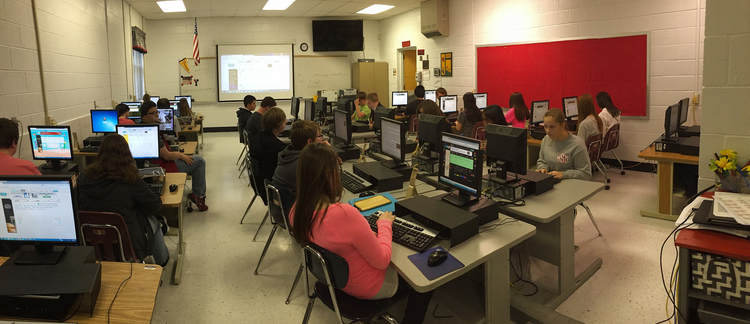HiNative: A Global Q&A Platform to Learn Language and Culture
Application Details
Publisher: Lang8. Inc.
Product type: Language learning website and mobile app
Language(s): Multilingual (110+ languages)
Level: Any
Media format: Website; downloadable mobile application for iOS and Android
Operating systems: Android 5.1 and above; iOS 11.0 or later; Web-based
Hardware requirements: Touch-screen device for app; speakers and microphones for web-based
Supplementary software: None
Price: Basic app is free. Monthly, yearly and 6-month subscription for premium version are priced between $0.99 and $84.99 per item
Introduction
Second language (L2) learning and teaching has shifted drastically due to the introduction of technology-driven educational tools. Handheld mobile devices such as smartphones are considered as significant pedagogical support tools nowadays (Cho, Lee, Joo, & Becker, 2018). In fact, Mobile Assisted Language Learning (MALL), a sub-category of Mobile Learning (Nushi & Eqbali, 2018), is a thriving field of inquiry (Gutiérrez-Colón et al., 2020). MALL is defined as any mode of learning through which content of educational materials are delivered via mobile technologies, whenever and wherever the learner desires (Cho et al., 2018). El-Hussein and Cronje (2010) categorize the concept of mobility into three main areas: mobility of technology (which includes iPods, laptops, tablets, smartphones, and wireless technologies and instructions which are delivered to learners instantaneously), mobility of learning (which is related to new modes of personalized, learner-centered, situated, and collaborative educational delivery) and mobility of learner (which refers to the fact that learners, regardless of their age, place and time, can easily construct, organize, and reconstruct their knowledge with the help of flexible, accessible, and personalized learning activities). Hence, “portability, immediacy, orientation, accuracy, and sensitivity” (Kacetl & Klímová , 2019, p. 4) of mobile devices enhances the chances of learners, particularly low-achieving students, to acquire any type of instructional material they require, to increase their motivation and engagement, to facilitate cognitive activities, and their individualized learning (Kuimova et al., 2018). These affordances can ultimately encourage learners to spend more time studying outside the classroom and make remarkable progresses in productivity (Panagiotidis, 2018). Widespread availability and use of smartphones resulted in the development of a variety of software applications designed specifically for language learning and teaching (Rosell-Aguilar, 2017) which aid students in the development of language (sub)skills. However, these applications are rarely developed by L2 pedagogy experts and their efficacy requires further investigation (Nushi & Jenabzadeh, 2016). This review provides information on HiNative and its potential for L2 development.
Description
HiNative, developed by Lang-8 Inc., is a free, chat-based service that connects language learners of over 110 languages with native, proficient speakers of the language they are learning. This app was awarded the Google Play Best of 2019 Award by Google Japan and, as claimed by the developers, has a very friendly and helpful community of users. When using the app, learners are free to ask any type of question they desire, ranging from very informal slangs to very formal or scientific terms and phrases. Questions are posted on a forum and answers are provided by native or proficient speakers of the target language. HiNative provides its users with modified example sentences, responses to questions and tips for improving pronunciation, vocabulary, writing, speaking, grammar and even listening. Most features are free; however, there are some features that are only available behind a paywall.

Upon opening the application for the first time, the log in/sign up page will appear. Users have the choice to sign up with their Google, Facebook, or Twitter accounts (Figure 1). After this step learners set their profiles by selecting their native language and select their level of proficiency of the language(s) they are interested in learning. (Figure 2).

After the login process is complete, the user interface provides a variety of tabs and options for each of the languages learners selected when setting up their profile.

(Figure 3). Five options are supplied in the bottom row, including profile, notifications, search, home, and Q icons.

(Figure 4). The 'profile' button on the right side of the screen takes users to their profile where they see a number of questions, answers, featured answers, likes, selfintroduction, etc. to help the user view their activity on the app.
HiNative is an application that is fundamentally based on asking questions and receiving answers; therefore, the orange ‘Q’ button directs users to the question templates where users are prompted to answer pre-established and free response questions (Figure 5). The templates are categorized in three different groups:
- Ask about grammar/vocabulary
- Ask about pronunciation
- Ask freely
Question Formats
Ask About Grammar/Vocabulary
How Do You Say This? This format is one of the most frequently used in this application. Learners request a translation of vocabulary, full sentences or phrases from their L1 to L2 through this format. This format is especially useful for occasions when the learner is unable to form a sentence correctly and desires an exact translation or an accompanying explanation.
Does This Sound Natural? This template is primarily used for checking whether the sentence or larger body of work, sounds like a native speaker. It will also recommend whether their writing requires further improvement. This functionality is a very helpful way of receiving feedback from native speakers to help the L1 or L2 improve their form on written products. Native/proficient speakers are able to score the written text on a scale of "natural,” “a little unnatural,” “unnatural,” or “I don’t understand.” If the text/sentence provided needs modifications, the rater reviews the revised version and identifies the reasons for the necessity of modification.
What Does This Mean? This template is also a frequently-used question format. It reverses the inquiry form for “How do you say this?” It may also be used for translations of single words, phrases and long texts. At first, it may appear to be similar to the traditional translation tool, but its’ most significant difference is that it has the ability to ask for an explanation. The learner and native speakers are able to share inquiries and explanations allowing the user to check the meanings of a given word, or phrase, in a variety of contexts.
What’s The Difference? This template is very practical when learners come across words or expressions that have similar meanings. With the help of this question format, native speakers can provide explanations, comparisons and example sentences to improved understanding of the context which is required for understanding the difference between the words/expressions in question.
Please Show Me Example Sentences With: This question type allows learners to request example sentences with words or phrases they are not sure how to use. There is no limit on the number of the sample sentences each question receives. This could be an advantageous feature which provides learners with sentences that are produced by native speakers. These sentences are essentially authentic and the correct usage of certain words and phrases are suggested . The learner can ask for elaboration or explanation about how the word/phrase in question has been used in a sentence. The program also suggests alternative solutions for proper grammatical syntax.
Ask About Pronunciation
Please Show Me How to Pronounce. To answer this type of question, a native speaker records his/her voice, for a maximum of 60 seconds and demonstrates the accurate and natural pronunciation of the requested word or phrase. Accompanied by an audio file, the response may also include written tips and hints to the reply. It is better to rely on the audio messages provided by native speakers for non-native speakers. Even though this is a competent response, the suggestion does not always provide the most natural way of pronouncing a word or phrase.
How’s My Pronunciation? This question format helps learners check their pronunciation with native speakers of the language they are learning. A native speaker provides the learner with tips on pronunciation as well as provides a rating of their submission. The native-speaker may also provide a 10 second audio file that demonstrates the correct pronunciation. This is a helpful feature which provides learners the opportunity to practice and gain accuracy in L2 pronunciation.
Ask Freely
Ask About a Country Or A Region. This question format is concerned with the cultural aspects of language learning and may give learners a better insight of the country or region they are interested in. Typically, this is the county where their target language is spoken. Learners are given the option to freely ask questions about the culture or current events in a country or region of interest.
Free Question. This format is used for questions that do not fit the pre-established question formats. Learners are free to ask about resources they can use to enhance their learning process or ask questions about the grammatical structure of the target language.

Any interaction with a question (answers or ratings) will be reported to the learner via ‘notifications’ tab with a dedicated button on the bottom row in addition to a drop-down menu on the user interface. On the notification tab at the bottom row, is one of the most useful features of this app. A ‘search’ option is also available. (Figure 6). This provides the learners an opportunity to simply search for a phrase or word they want to know the meaning or the usage of, instead of forming a question. Previous inquiries regarding the same word or phrase are displayed from the newest to the latest. Premium users may also sort the search results based on reliability. Users are allowed to search in each of the languages they have set up on their profile. The question types that are displayed in this section include: free question, what does this mean, and please show me example sentences with....

Evaluation
This application is a chat-based platform that connects non-native language learners with native speakers of a desired language. This connection is substantially authentic. The context and structures are derived from native language use. The feedback provided and suggested corrections reflect actual and natural language use. By allowing the learner to inquire about the culture of other countries, especially the country to which the target language belongs, provides an ideal opportunity for providing cultural insights to L2 learners. Cultural insight assists learner and provides and understanding of the concept of the target language more effectively. As a result, this enhances the learning experience.
One of the traits of this application that might appeal to a rather large audience is its’ dedication to language learning and cultural exchange. There is no ‘private chat’ option in this application. This is beneficial in preventing learners from getting sidetracked. Befriending and sparking authentic interaction with native speakers, though highly beneficial, may negatively affect the language learning experience due to improper behavior or distraction.
Another interesting feature of this application is that there is no restriction on who can answer the question or the number of answers one question can receive. The downside of this behavior is that receiving too many different answers to a particular question, may be confusing to beginner learners. Learners with higher levels of proficiency may benefit greatly as they learn alternative meanings or usages of language structure. Language learners are also provided with the opportunity to seek further explanation or elaboration for each answer they receive.
Navigating through the application is easy and the user experience is smooth. Advertisements on the free version of the application seem unnecessary, but since these advertisements are not of pop-up nature, they do not affect the user experience. As far as the ease of use is concerned, HiNative is easy to use and provides a convenient learning environment. Using this application outside of the classroom is a good opportunity for promoting learner autonomy.
On the downside, some of the features that may be helpful in the language learning process are only limited to premium users. As of the latest major update, the ‘does this sound natural?’ format is limited to premium version of the app and only a free trial with a limited time period is offered to newcomers. Another premium-only feature is bookmarks that help learners save expressions or word meanings that are interesting or essential to learning. All in all, HiNative, as a tool for promotion of learner autonomy, provides an opportunity for learners to take a further step in language learning and become responsible for their own learning outside of the classroom. Without strategy teaching and promotion of learner autonomy, this application may only appear confusing to learners and be solely used as a substitute for a dictionary.
Conclusion
In the post-method era of language learning, and teaching and in a time when technology has affected all aspects of human lives, technology-enhanced language learning has provided language learners with tools and opportunities to learn more efficiently. Among the myriad language learning tools, mobile and web applications have become very popular because of their availability and simplicity. HiNative provides a convenient learning environment enhanced with media insertion and authentic interaction with native speakers of the language. Learners are also presented the option to familiarize themselves with the culture of the native speakers of a language and gain a better understanding of what drives the authentic language use in certain countries of regions. This tool promotes learner autonomy, helps learners take initiative of their learning by making inquiries and explanations from native speakers.
References
Cho, K., Lee, S., Joo, M. H., & Becker, B. J. (2018). The effects of using mobile devices on student achievement in language learning: A meta-analysis. Education Sciences, 8(3), 1-16. https://doi.org/10.3390/educsci8030105
El-Hussein, M. O. M., & Cronje, J. C. (2010). Defining mobile learning in the higher education landscape. Journal of Educational Technology & Society, 13 (3), 12-21.
Gutiérrez-Colón, M., Frumuselu, A. D., & Curell, H. (2020). Mobile-assisted Language learning to enhance L2 reading comprehension: A selection of implementation studies between 2012–2017. Interactive Learning Environments, 1-9. doi: 10.1080/10494820.2020.1813179
Kuimova, M., Burleigh, D., Uzunboylu, H., & Bazhenov, R. (2018). Positive effects of mobile learning on foreign language learning. TEM Journal, 7 (4), 837-841.
Kacetl, J., & Klímová , B. (2019). Use of smartphone applications in English language learning—A challenge for foreign language education. Education Sciences, 9 (3), 1-9. https://doi.org/10.3390/educsci9030179
Nushi, M., & Eqbali, M. (2018). 50Languages: A mobile language learning application. Teaching English with Technology, 18 (1), 93-104.
Nushi, M., & Jenabzadeh, H. (2016). Busuu: The mobile app. The TESL Reporter, 49(2), 30–38.
Panagiotidis, P. (2018). Technology as a Motivational Factor in Foreign Language Learning. European Journal of Education, 1 (3), 43-52. doi: 10.26417/ejed.v1i3.p43-52
Rosell-Aguilar, F. (2017). State of the app: A taxonomy and framework for evaluating language learning mobile applications. CALICO journal, 34 (2), 243-258. https://doi.org/10.1558/cj.27623